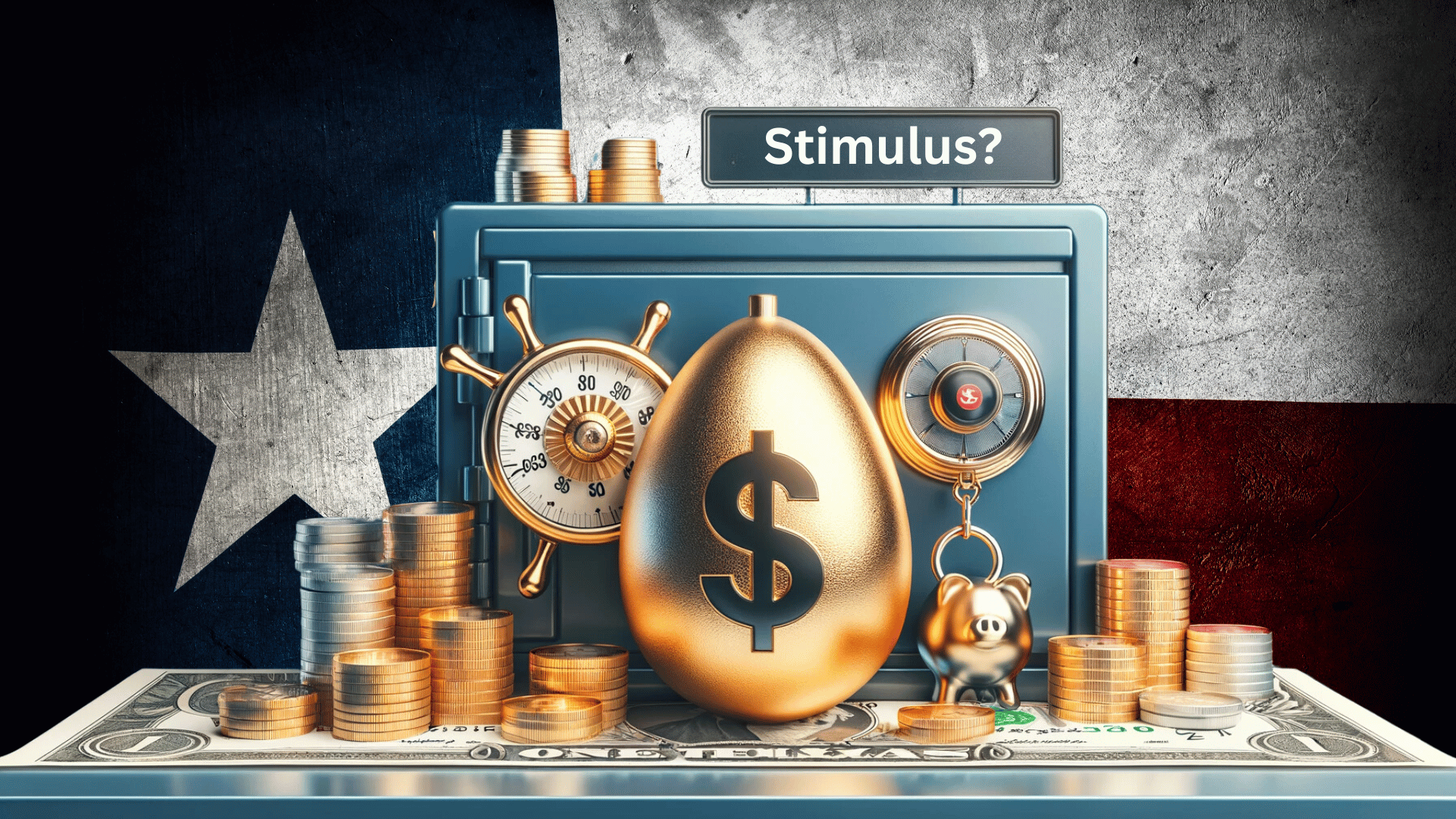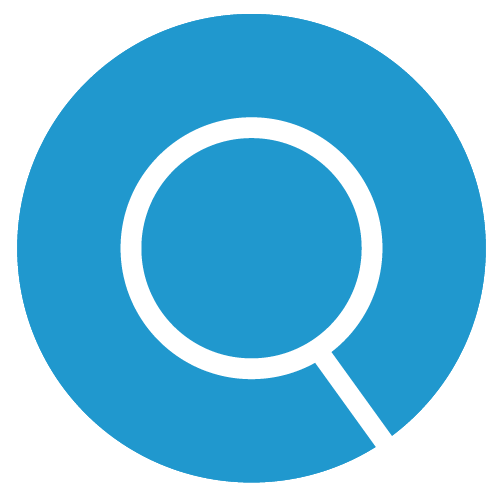7 Best Crypto Wallets for 2024
- January 17, 2024
- 19 min read
-
1298 reads
Best Crypto Wallets
With cryptocurrencies becoming more mainstream and integrating with the global economy, sooner or later you’re going to need a safe place to store yours.
Unlike a stock brokerage, you can withdraw your cryptocurrency from a crypto exchange and store it safely in an offline or online crypto wallet. The best bitcoin wallets make it very easy for users to manage and store their portfolios. If you want to calculate your bitcoin investment then use this Bitcoin calculator.
Here is a summary of the best crypto wallet apps for 2023:
What Is a Crypto Wallet?
A crypto wallet app can take many forms, including physical hardware or software installed on your mobile phone, computer, or in the cloud.
Many well-known platforms like Venmo and Robinhood allow you to buy cryptocurrency very quickly and with minimal technical know-how.
Non-custodial software or wallet apps give you more control over your digital assets, which is why we look at the best crypto wallets for 2023.
Another thing to consider is whether you want a hot wallet that stores your crypto online or a cold wallet that is disconnected from the internet, offering more insulation from hackers.
“Cold wallets may require a few more steps than hot wallets when you want to make a transaction, so it’s important to choose between security or accessibility when comparing digital crypto wallet apps,” says Nikolov, CEO of Trading Pedia.
Crypto wallets are crucial for buying, selling, and trading cryptocurrencies securely. Whether hardware or software, crypto wallets offer a trusted and dedicated solution for modern crypto exchanges.
We’ve listed our top crypto wallet picks below for you to compare and find the best wallet for your specific crypto storage needs.
Our best crypto wallet apps:
- Best for Beginners: Coinbase Pro
- Best for Mobile: Mycelium
- Best for Desktop: Exodus
- Best Hardware Wallet: Ledger Nano X
- Best for Bitcoin: Electrum
- Best for Security: eToro
Coinbase Pro
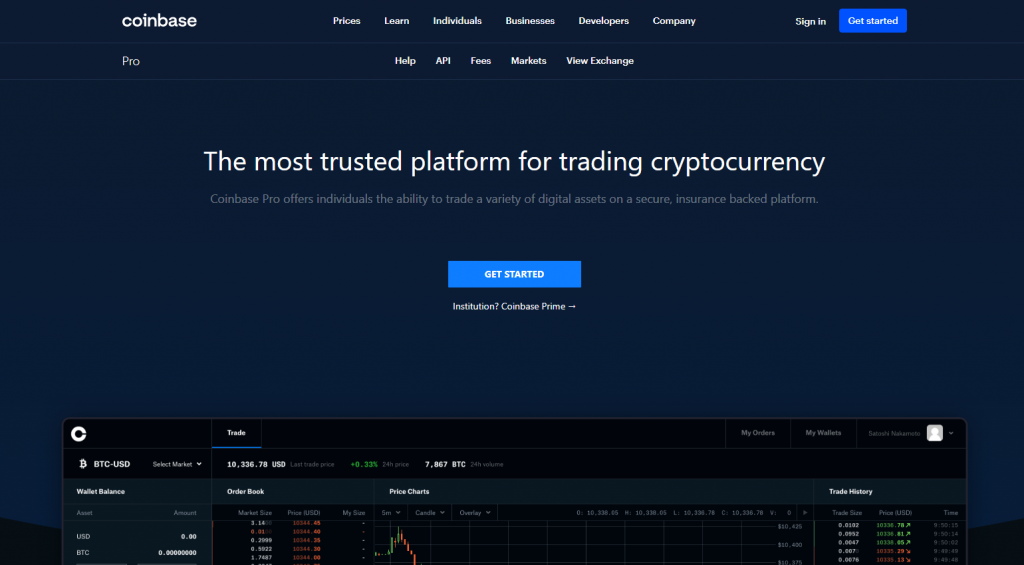
Pros:
- User-friendly interface
- Backed by a reputable exchange
- More than 500 cryptocurrency assets
Cons:
- Some weak points as with other hot storage alternatives
- Only available on mobile and an extension for Chrome
Summary
Coinbase is one of the more popular crypto wallets in the U.S. and it makes trading well-known cryptocurrencies like Dogecoin and Bitcoin very easy.
Coinbase Pro has an intuitive interface and fully integrates with the Coinbase exchange, making it easy to purchase tokens and coins. This cryptocurrency wallet is non-custodial, meaning that only you have access to your wallet’s private key, generated when you sign up.
In addition to low fees and a user-friendly interface, Coinbase also has a Visa-backed debit card that integrates with Google and Apple play.
Coinbase and Coinbase Pro are owned by Coinbase Global Inc. Whereas beginner investors can benefit from the simplicity of Coinbase, seasoned traders can enjoy the advanced features of Coinbase Pro.
Fees:
0% to 0.50% per trade.
Security:
Two-step verification, biometric fingerprint login, AES-256 encryption for digital wallets, FDIC-insured USD balances.
Transaction Types:
Buy, sell, trade, deposit, withdraw, stop order, limit order.
Number of Cryptocurrencies:
250+
Mycelium
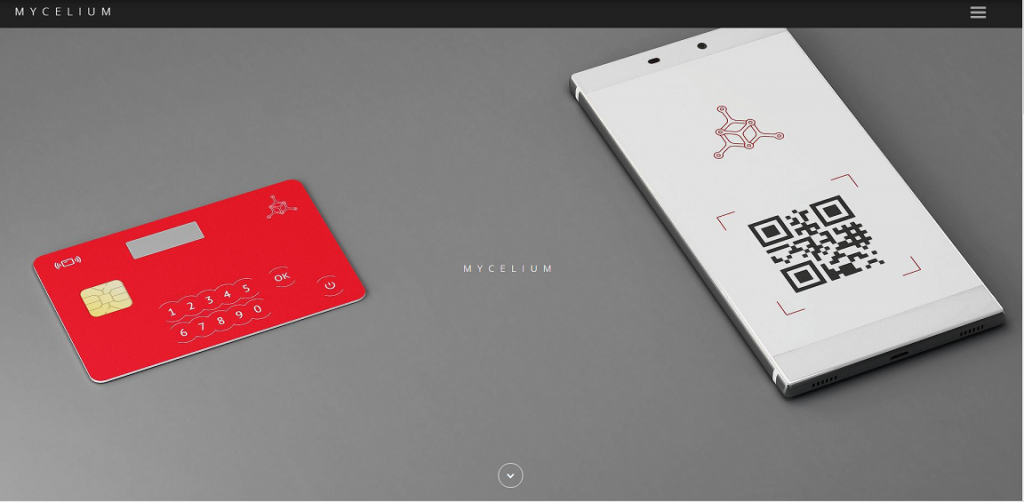
Pros:
- Crypto hardware wallet available
- Opensource software
- Customizable transaction fees
- Compatible with popular cold storage solutions
Cons:
- Only available for mobile
- Somewhat complicated for new users
Summary
Mycelium is a mobile-only, open-source crypto wallet that only supports Bitcoin. It’s one of the best wallets for mobile and integrates with a crypto hardware wallet that gives you the ability to control transaction fees.
Founded in 2008, Mycelium offers a built-in exchange and a refreshed user interface, although it only supports ETH, Bitcoin, and ERC-20 tokens.
Some other interesting features of Mycelium include holding your Bitcoin in a hardware wallet while still using the Mycelium interface.
Fees:
$0.25 USD to $8.00 per transaction.
Security:
Interface protection with pin and private keys.
Transaction Types:
Buy and sell.
Number of Cryptocurrencies:
1
Exodus

Pros:
- Support a huge number of cryptocurrencies
- Great customer support
- Built-in exchange
- Buy Bitcoin with Apple Pay
Cons:
- Transaction fees are on the higher side
- Lack of two-factor authentication
Summary
“Exodus is one of the best crypto wallets for desktop users as it offers fast transaction speeds, a lot of functionality, and ease of use,” notes Jonathan Svensson, Co-Founder of Almvest.
It has a visually appealing interface and also offers mobile apps for Android and iOS. Exodus is also compatible with the popular crypto hardware wallet Trezor.
One of the best features of Exodus is the number of cryptocurrencies it supports. It supports more than 145 crypto assets, including altcoins like Ether, Dash, Tether, and Litecoin, and meme coins like Dogecoin.
You can expect speedy transactions as it runs on a light client with simple payment verification (SPV) that doesn’t download complete blockchains.
Fees:
Only miner fees. None for receiving crypto.
Security:
Secure 12-word passphrase.
Transaction Types:
Buy and sell.
Number of Cryptocurrencies:
145+
Ledger Nano X
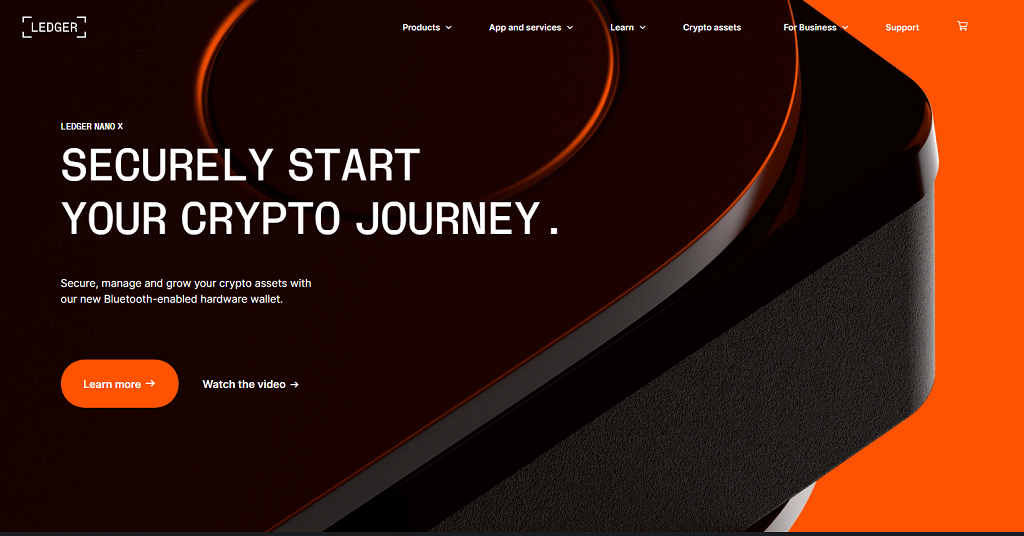
Pros:
- Supports a wide range of cryptocurrencies
- Special hardware to protect your private keys
- Trading on the mobile app
- Battery built-in with eight hours of battery life
Cons:
- More expensive than other cold wallets
- Uses Bluetooth technology that might cause a privacy concern
Summary
Ledger Nano X is our recommendation for the best crypto hardware wallet. Launched in 2014, Ledger was one of the first companies to offer a crypto hardware wallet, namely the Ledger Nano S.
The Nano X is similar to a USB drive and the device connects via Bluetooth or USB. Connect it to your Android or iOS device without the need for a computer.
With support for more than 1,800 cryptocurrencies, Ledger Nano X is growing every year as users request support for more popular cryptos.
The device is categorized as a cold wallet and the Ledger Live software offers an easy-to-use interface. You can also manage your portfolio by easily adding new wallets for additional cryptocurrencies.
The device comes with a USB-A to USB-C cable so that you can connect it to either a mobile phone or a desktop computer.
Fees:
$119 for the device; miner, wallet, and exchange fees
Security:
Secure Element (SE) on the device, 24-word recovery phrase, PIN code, BOLOS operating system.
Transaction Types:
Buy, sell, trade.
Number of Cryptocurrencies:
1,800+
Electrum
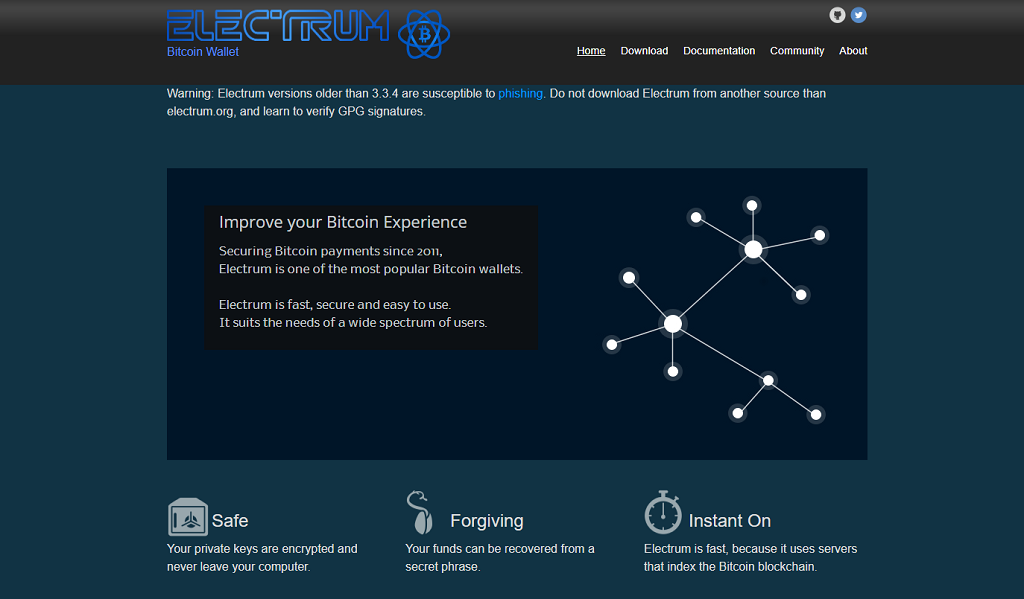
Pros:
- Two-factor authentication with multi-signature support
- Custom transaction fees that users can adjust
- Better security than many other hot wallets
- Fast and easy to set up
Cons:
- Only supports Bitcoin
- Interface may not be ideal for beginners
- No customer support via phone, email, or chat
Summary
Electrum is one of the best digital crypto wallets for Bitcoin. Founded in 2011, Electrum has extensive security features and is very customizable.
It is also known as one of the oldest and most well-known crypto wallets today, and one of the very few that deals only in Bitcoin. Electrum is a lightweight client that can be set up in just a few minutes and takes up very little space.
One of the best features of the Electrum Bitcoin wallet is its custom transaction fees. Users can adjust their fees depending on how long they are willing to wait for a transaction. The longer they wait, the cheaper the transaction will be.
Fees:
0.2 mBTC per transaction.
Security:
2FA with multi-signature support, private keys, and backups with see phrases.
Transaction Types:
Buy and sell.
Number of Cryptocurrencies:
1
eToro
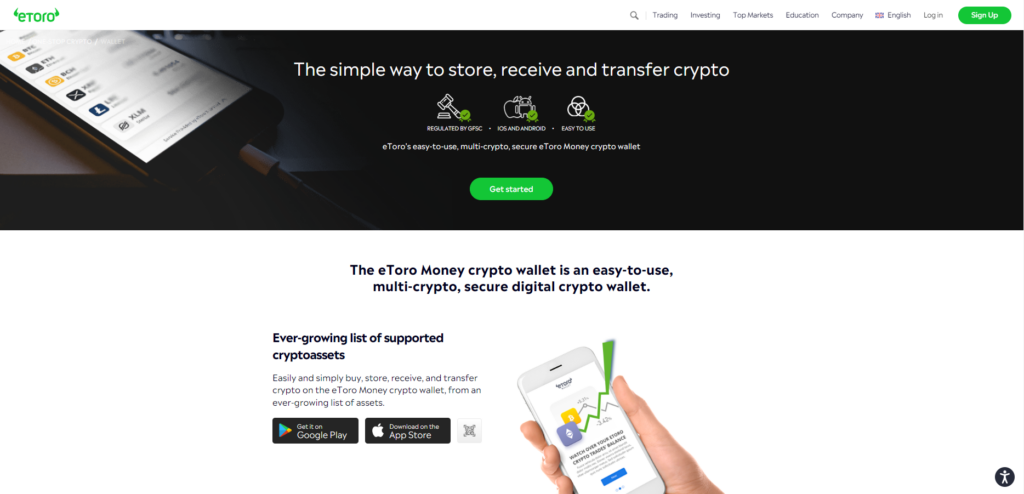
Pros:
- Supports 17 cryptocurrencies
- Users can copy the moves of profitable traders
- More than 17 million users
Cons:
- U.S. eToro customers are limited to crypto trades
- Only available in 43 U.S. states
Summary
eToro was founded in 2007 and is currently available in 43 U.S. states. eToro is the world’s leading social trading platform and our best pick for security, especially among mobile crypto wallets.
With low fees, eToro takes the spread and doesn’t charge any commissions. Another great benefit of the eToro crypto wallet is that users can copy the moves of profitable traders, complete with a user-friendly interface.
The eToro wallet app is perfect for beginners and casual traders, and it offers a range of research materials and tools.
Fees:
1% per trade.
Security:
Biometric access, authorized by ASIC and the FCA.
Transaction Types:
Buy, sell.
Number of Cryptocurrencies:
80
Trezor
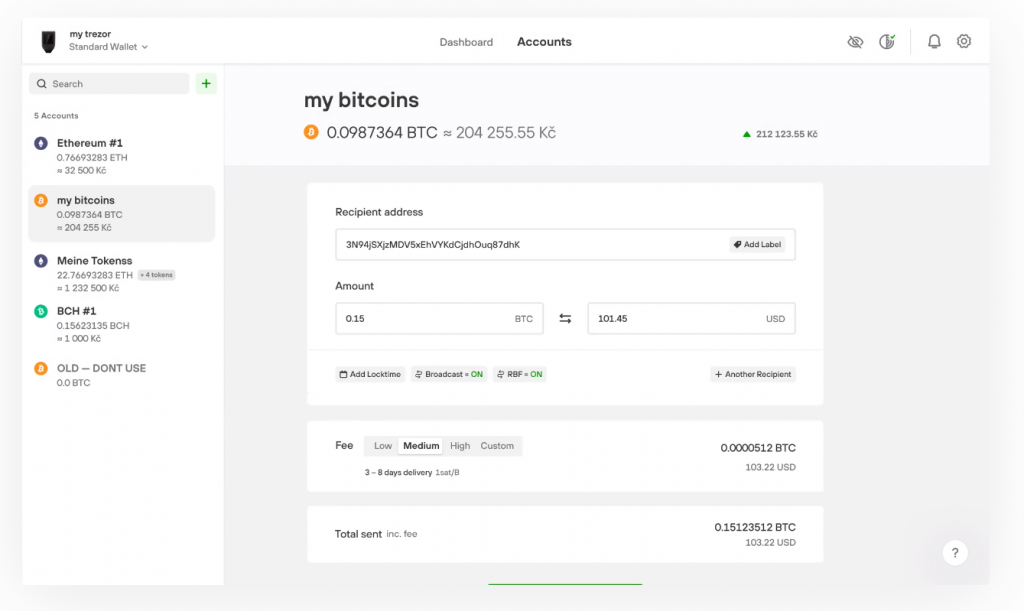
Pros
- Supports 1,000+ coins and ERC-20 tokens
- Highly portable with limited USB access
- Exchange currencies within the wallet
- Best-in-class security
- Recovery seed for lost wallets
Cons
- Doesn’t support iOS
- Somewhat pricey
Summary
The Trezor One is a non-custodial cold storage crypto wallet to store your cryptocurrency. It was one of the first crypto hardware wallets and is still considered to be one of the best and most secure.
Founded in 2014, Trezor has also added an in-wallet exchange service, making it a very convenient way of securely storing your cryptocurrencies.
One great benefit of Trezor is that it offers a great recovery method for lost or destroyed wallets. When you set up your Trezor wallet you are provided with a recovery seed, so if you lose your device, you can get your coins back.
Fees:
No fees
Security:
Recovery phrase, PIN, passphrase.
Transaction Types:
Buy, sell, trade.
Number of Cryptocurrencies:
1,000+
What to Look for in a Crypto Wallet
Here are a few things you should look for when choosing the best crypto wallet:
- How often do I trade? Your trading frequency will depend on the type of crypto wallet you need. Hot wallets are better for active traders due to their speed and practicality. But active traders can also benefit from a cold wallet by using it as a type of savings account, keeping the bulk of their crypto there.
- How much do I want to spend? Are you planning on saving large amounts of crypto? Hardware wallets are ideal for this, but unlike hot wallets, they require an upfront payment to own the wallet itself. Some hot wallets have higher trading fees but offer faster transactions or greater functionality.
- What features do I need? Are you planning to do something else with your crypto apart from just trading with it? Some traders want to earn passive money with their crypto and they can look for crypto wallets that allow for deposits, staking, and lending.
- What type of crypto do I want to trade? Whether you are interested in storing Bitcoin or want to trade different types of crypto, the type of wallet you choose is important. Make sure the crypto wallet you choose can accommodate the coins you want to buy, sell, or trade.
Summary
With such a variety of Bitcoin wallets to choose from it’s important to choose one based on your individual needs. Here are Financer.com, we’ve looked at multiple crypto wallets and based them on security, cost, and functionality.
There are cold and hot varieties of crypto wallets that should be taken into account when you look at cost and functionality. The wallets in our list performed well in the following categories:
- Features – This refers to the general functionality of the wallet. Wallets with more capabilities, charts, and tradable assets scored higher.
- Cost – This largely depends on the type of wallet. We favored cold wallets that are reasonably priced over hot wallets with exchanges that have lower transaction fees.
- Safety – This is a top concern when comparing crypto wallets in 2023. We favored wallets with two-factor authentication, open-source code, biometrics, and strong security protocols when processing transactions.