The Best Investment Apps for Small-Dollar Investing
- January 17, 2024
- 9 min read
-
20281 reads
Just started to invest and looking for the top investment apps? Bingo. In this article, we’re reviewing the best apps for investing in 2022.
Investment apps make the whole investment concept easy to understand and much more accessible to experienced and new investors alike.
You can now sign up for an investment app and manage your portfolio from the comfort of your own home. Before deciding which stocks to invest in, you can use a stock research platform to gain more insights.
Investment apps generally offer low fees and easy service access. They use everyday language that enables more people to gain confidence in their financial literacy with personal finance.
Back in the day, those who dealt in investments had to call a stockbroker and organize a trade. The whole way the stock market was run enabled huge commission charges.
Stock investment apps are still run by investment brokerages. They have just made it much easier to conduct buying and trading for the average person.
Stock investment apps are committed to simplifying the process and making investing more accessible which is great news for us!
Top 4 Best Investment Apps
At Financer.com, we recommend the following as the best investment apps for beginners:
You can invest with almost unnoticeable amounts of cash. Both Acorn and Stash offer opt-in features that round up your purchases through your debit account to the nearest dollar.
Below is a breakdown of what each investment app offers.
1. Stash Investment App
Key features
- Fractional share offerings
- Investment education
- $0 account minimum
Stash is a great investment app for beginners and probably “the” best app for investing. Stash keeps your interest and makes things super simple with its categorical investing.
It focuses mainly on EFTs and a smaller portfolio of stocks. For new investors, EFTs are the safest way to diversify your investment portfolio.
Instead of forcing you to choose a few individual stocks to invest in, Stash lets you choose from a range of portfolios.
Stash works by letting you set up the app and take a regular withdrawal from your bank as little as $5 a month.
Still, of course, you are not going to see huge gains on such a small amount. But it is an excellent way to increase your financial literacy with a little chance of loss.
You can choose to have money withdrawn every week, every two weeks, or every month. When it takes this cash, you can set it to automatically invest in select areas, or you can manually invest it.
From there, you just watch your account grow and collect the compound interest.
2. Acorns Investment App
Round up feature
Hands-off investing
Good for people who struggle to save
Key features
Acorns works because it monitors transactions on any connected bank account and rounds each transaction up to the next dollar.
That rounded-up amount is then transferred to your Acorns account, and when it hits $5, it gets invested.
It is a great feature, but it can seem a little invasive at first. Think of it like the old Bank of America account that offered a similar roundup service.
But instead of investing your funds, it would transfer them into a savings account.
Acorns isn’t always the best investment app for beginners new to the finance game because you cannot really choose your own investments.
Instead, Acorns checks your goals and invests your money the best way they feel will help meet them.
While you’ll still see gains here, the fun is taken out of it by missing out on choosing what to invest in. It can be beneficial if you don’t want to decide where you’re money goes.
Still, we highly recommend Stash or Sofi as the best stock investment apps for beginners who want to build their financial knowledge, which is key to good long-term investments.
The Acorns round-up feature is like finding 10 bucks in your jacket pocket. You don’t really notice the extra round-up money coming off your purchases.
It can add up really quickly. If you’re just starting out with this whole investment thing, it is a great way to ensure you are earning interest on your newly discovered savings.
Acorns customer service is a plus with the app.
They also have a prediction interface that shows you what small changes to your account will do to your retirement savings.
3. SoFi Invest
Automated Investing
Low-cost investment options
Free financial advice and education
Zero management fees
Fractional share options
Key features
If you are really fresh and want to learn as much as you can about personal investment, SoFi Invest might be your best investment app.
They offer investment education and personal financial planning.
You don’t have to have a lot of money to use this financial app as SoFi offers a $1 minimum deposit and no fees for online stocks or ETF trades.
In our SoFi review opinion, we like that they provide an option to purchase fractional shares; this means you get more stock options with less money.
They offer a broad range of low-cost investments, and their management is free.
They are great if you want to be a hands-off investor but know that your money is growing or if you are wanting to improve your financial knowledge.
SoFi clients have a choice of portfolios that are arranged by risk tolerance.
They help you understand your investment objectives, such as if you want to risk high for short-term gain or want a more guaranteed long-term investment growth.
SoFi also offers high-interest savings accounts for those who want to put some money away for a rainy day or build an emergency fund.
4. Betterment
Great for beginners due to no account minimum.
Certified Financial Planners are accessible for all users
Sustainable, income, and cryptocurrency portfolios are available.
Key features
Betterment’s account setup is very easy; simply add your name, email, and password, and complete a basic profile.
After creating an account, you can complete the brief goals, timeline, and risk questionnaire. It provides an investment portfolio comprised of diverse U.S. and international stock and bond ETFs, informed by your responses to the initial quiz.
There’s no minimum required to fund the account, so you can get started investing with small dollar amounts.
You can also view portfolio options before funding, which is a plus, but you can’t view potential portfolios without setting up an account that requires an SSN.
Digital clients can purchase low-fee financial planning packages, while Premium users with $100,000 or more have unlimited access to Certified Financial Planners at no additional cost.
Phone customer service representatives are available to help with questions.
Betterment offers two account types: checking and Cash Reserve savings accounts, which can be opened separately from the investment accounts.
The checking account includes a Visa cash-back debit card and ATM fee reimbursement in the US and internationally.
There are no overdraft fees or minimum balance requirements. The Cash Reserve is a high yield cash account with funds deposited across several banks.
Comparison of Top Investment Apps
Those are our four top investment apps for people who are just starting out with investing.
While Acorns, Stash, and SoFi are best for beginners, other great finance apps are on the market and might offer more features.
Once you have some experience in building your portfolio, you may want to branch out and try other financial apps.
Shop around the market and find one that suits you. Make sure to look at the app charges and the trading fees for buying and selling stocks. Many will offer no fees or a 0.25% annual fee.
But as far as getting your feet wet, try any of these four great apps and begin the journey of building your wealth to gain financial freedom.
What do you think is the best app for investing? Write a comment below!

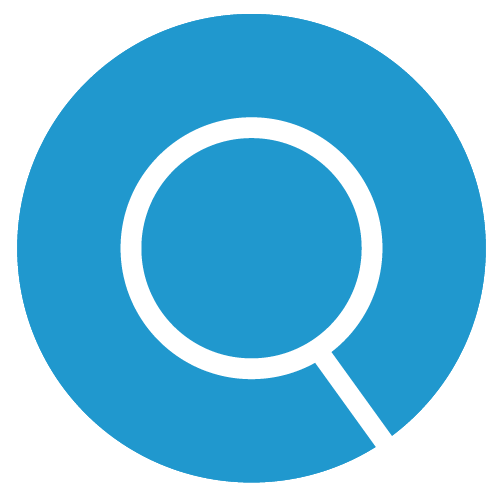
Related posts
Loans
6 Loans like Spotloan: Better Options for Fast Cash
Financial emergencies happen, but loans like Spotloan can create long-term financial struggles. Luckily, there are safer, more affordable alternatives. This guide explores direct lenders with …
April 1, 2024 22 min read
Loans
Loans Like Speedy Cash: 6 Alternatives for Quick Cash
Struggling to find loans like Speedy Cash and in the need for quick cash? Discover reliable alternatives, including direct lenders, cash advance apps, and payday …
April 1, 2024 22 min read
LoansPersonal Finance
$50 Loan Instant App
When life throws unexpected expenses your way, and you're short on cash, a $50 instant loan app can be a lifeline. These apps are a …
January 17, 2024 27 min read
Explore our topics