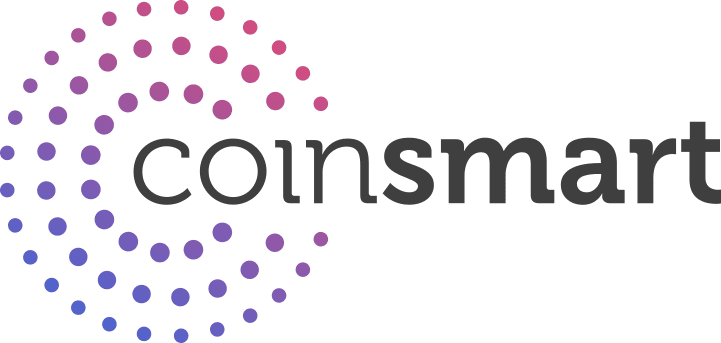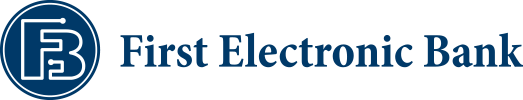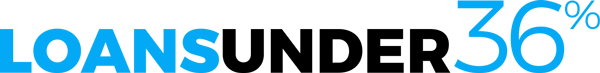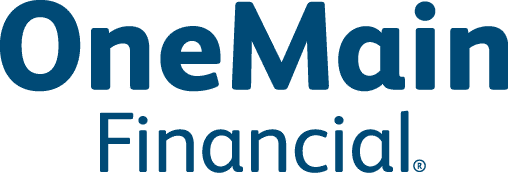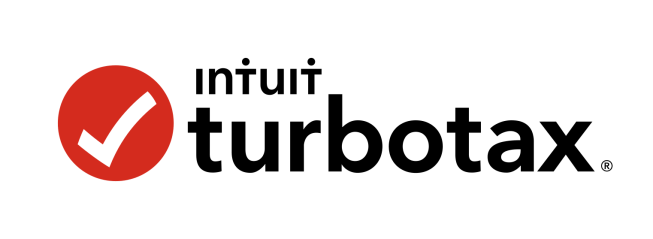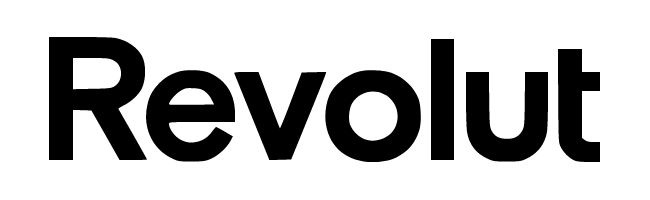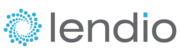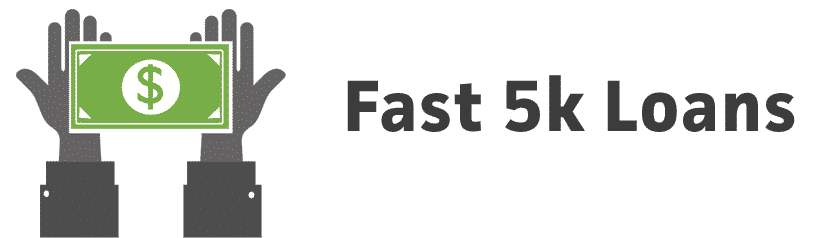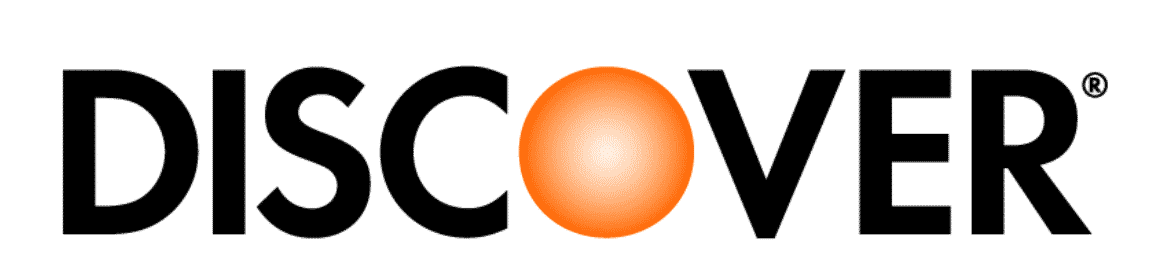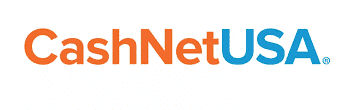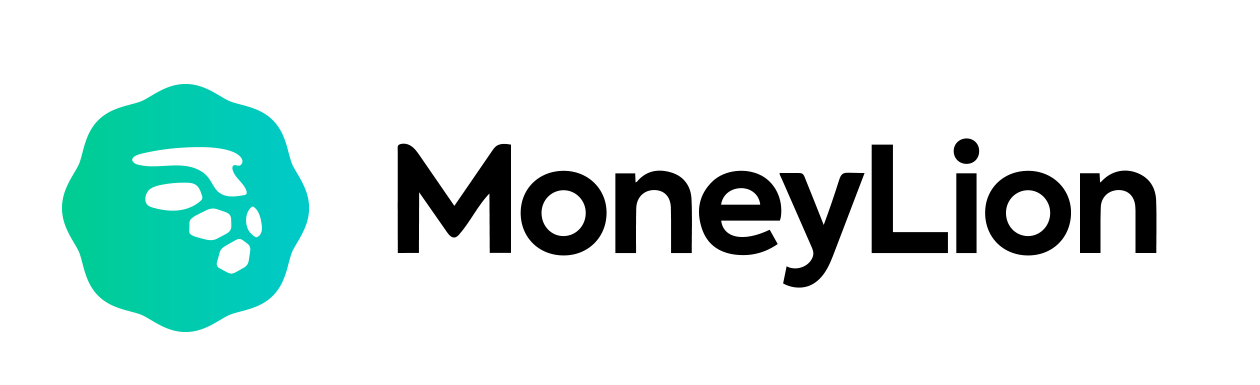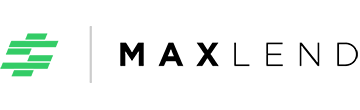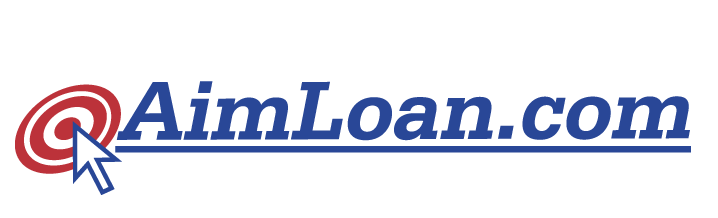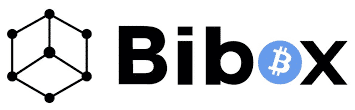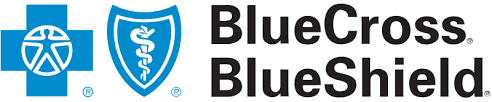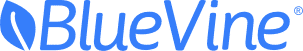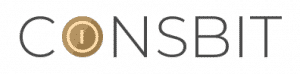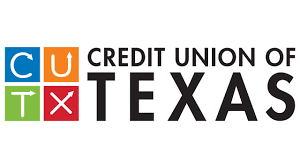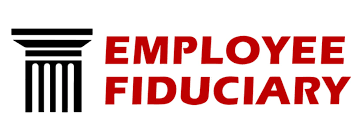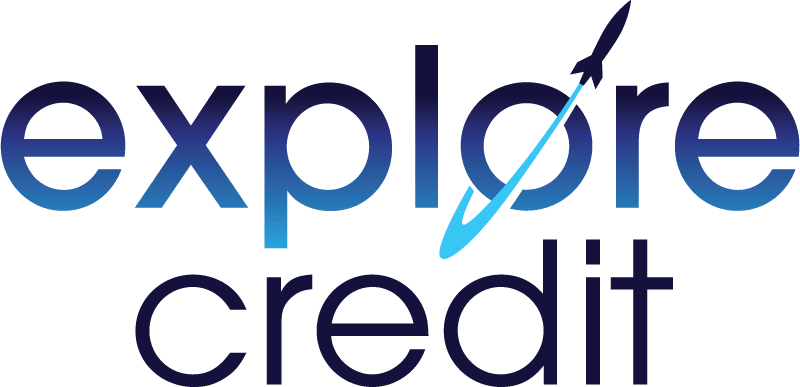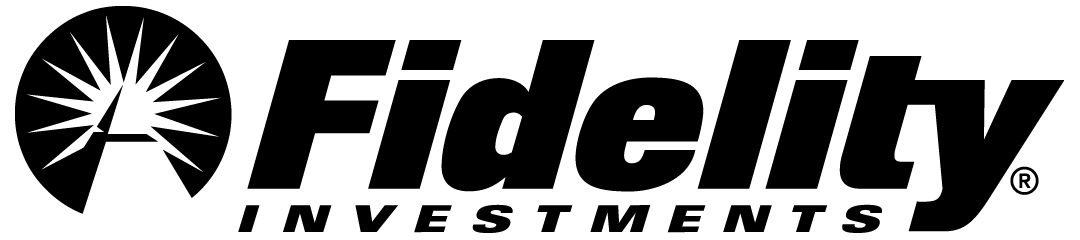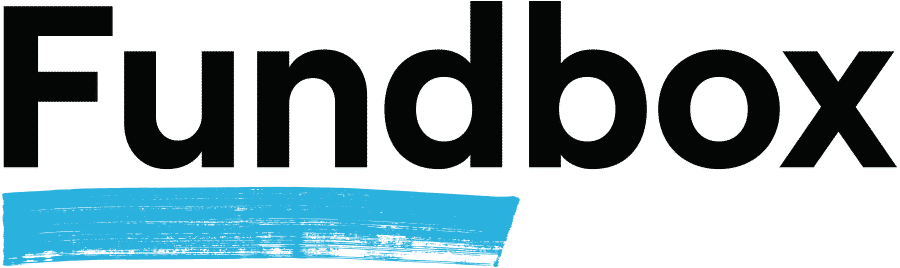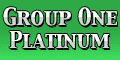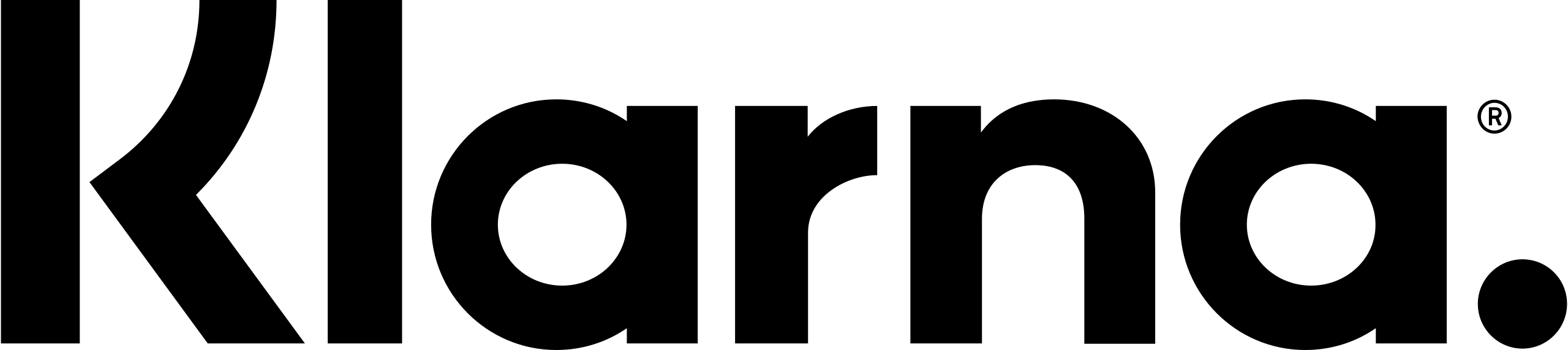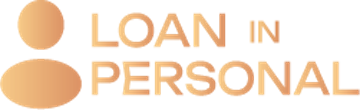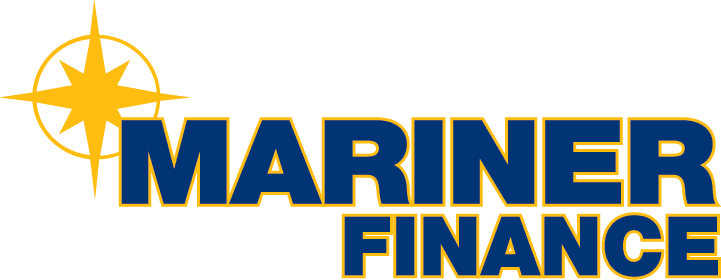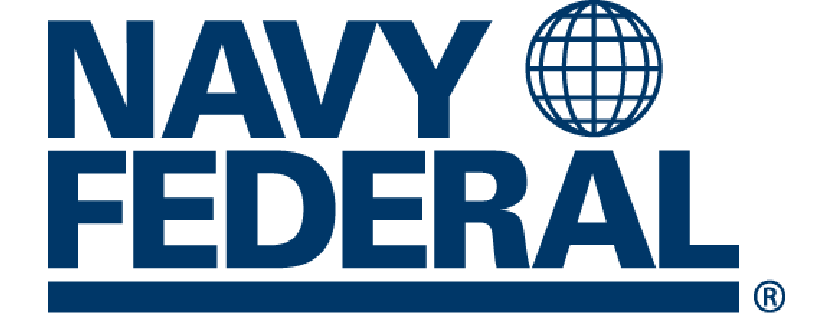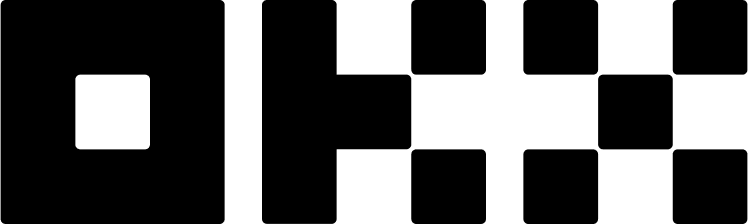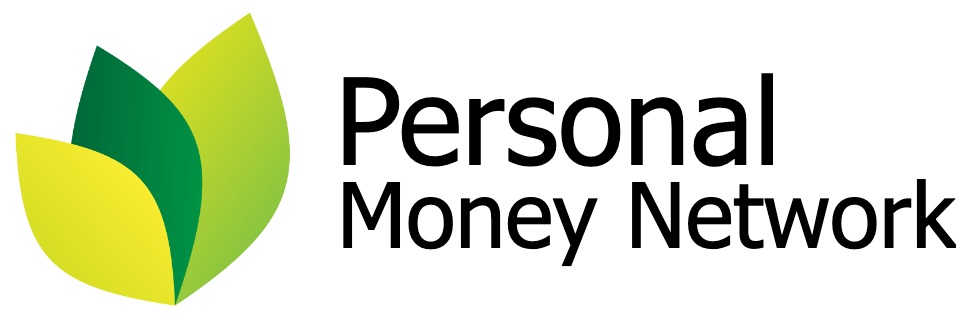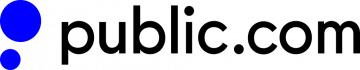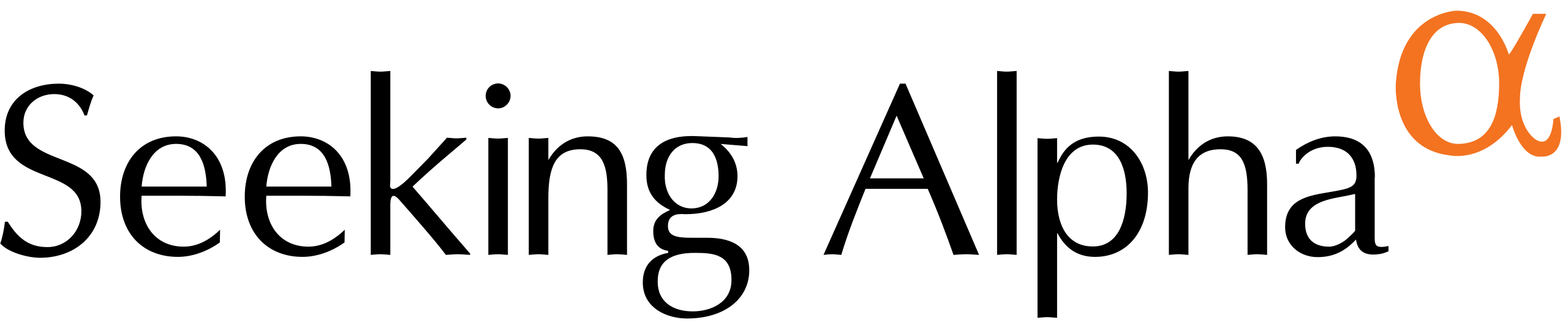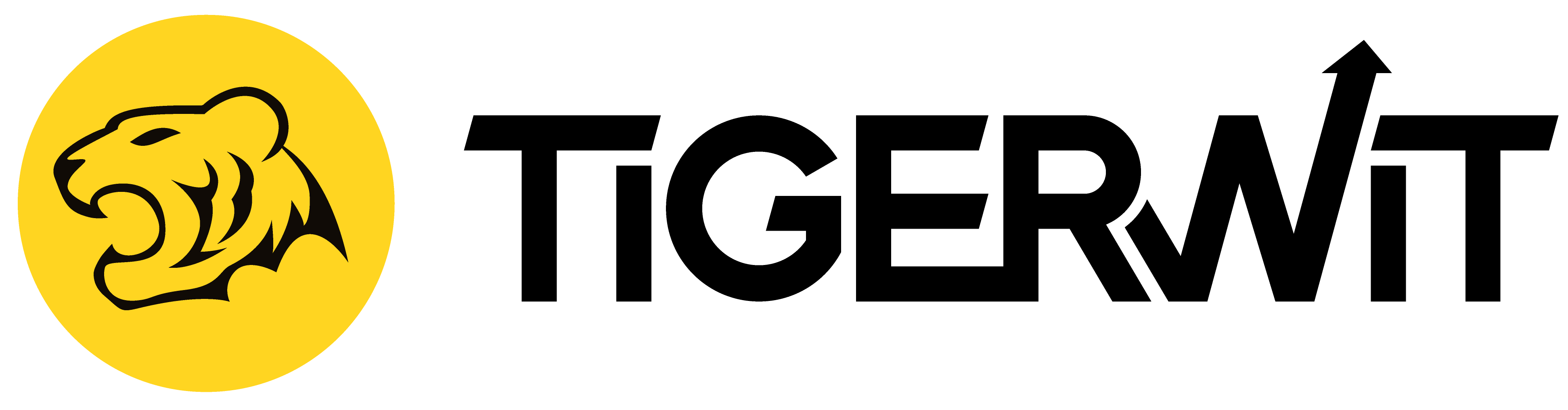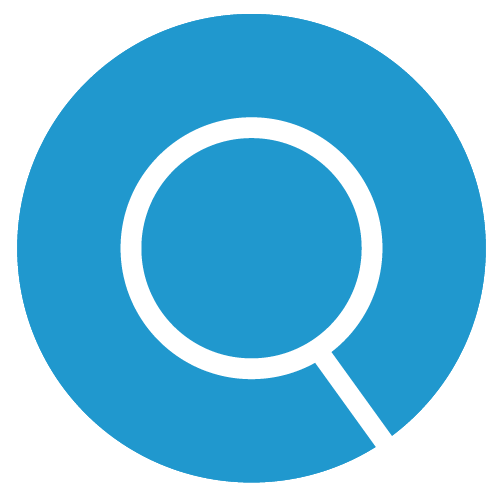Companies
A complete directory of all the financial institutions active in the United States
| Company | Overall Rating | Interest & Costs | Flexibility & Terms | Website & Functionality | Support & Service | Times Chosen | Reviews | |
|---|---|---|---|---|---|---|---|---|
AAA Auto Insurance  | 5.0 | 5.0 | 5.0 | 5.0 | 11 | 1 | View Company | |
ABOC  | 5.0 | 5.0 | 5.0 | 5.0 | 118 | 1 | View Company | |
Acorns  | 5.0 | 5.0 | 5.0 | 5.0 | 235 | 3 | View Company | |
Advance America  | 5.0 | 5.0 | 5.0 | 5.0 | 134 | 1 | View Company | |
Amplify Credit Union  | 4.0 | 4.0 | 4.0 | 4.0 | 2,224 | 5 | View Company | |
Applied Bank  | 5.0 | 5.0 | 5.0 | 5.0 | 7 | 1 | View Company | |
Aspiration  | 5.0 | 5.0 | 5.0 | 5.0 | 103 | 7 | View Company | |
Axos  | 5.0 | 5.0 | 5.0 | 5.0 | 640 | 4 | View Company | |
Axos Invest  | 5.0 | 5.0 | 5.0 | 5.0 | 107 | 1 | View Company | |
Binance.US  | 4.3 | 4.3 | 4.3 | 4.3 | 184 | 7 | View Company | |
Bitpanda  | 3.8 | 3.8 | 3.8 | 3.8 | 168 | 4 | View Company | |
Branch Financial  | 5.0 | 5.0 | 5.0 | 5.0 | 89 | 1 | View Company | |
Capital Bank  | 5.0 | 5.0 | 5.0 | 5.0 | 61 | 2 | View Company | |
Capital One  | 5.0 | 5.0 | 5.0 | 5.0 | 29 | 3 | View Company | |
Cash Store  | 3.3 | 3.3 | 3.3 | 3.3 | 1,485 | 3 | View Company | |
Chime  | 5.0 | 5.0 | 5.0 | 5.0 | 73 | 3 | View Company | |
CIT Bank  | 5.0 | 5.0 | 5.0 | 5.0 | 62 | 1 | View Company | |
Coinbase  | 5.0 | 5.0 | 5.0 | 5.0 | 94 | 1 | View Company | |
Coinbase Pro  | 5.0 | 5.0 | 5.0 | 5.0 | 95 | 2 | View Company | |
Coinrule  | 5.0 | 5.0 | 5.0 | 5.0 | 23 | 1 | View Company | |
Coinsmart 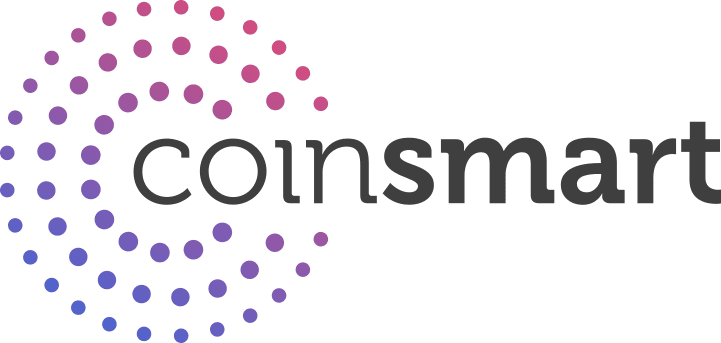 | 5.0 | 5.0 | 5.0 | 5.0 | 28 | 1 | View Company | |
Continental Finance  | 5.0 | 5.0 | 5.0 | 5.0 | 7 | 1 | View Company | |
Credit Karma  | 5.0 | 5.0 | 5.0 | 5.0 | 98 | 1 | View Company | |
Crypto.com  | 3.3 | 3.3 | 3.3 | 3.3 | 92 | 3 | View Company | |
CurrencyFair  | 3.3 | 3.3 | 3.3 | 3.3 | 2 | 3 | View Company | |
E-file.com  | 5.0 | 5.0 | 5.0 | 5.0 | 13 | 1 | View Company | |
EquityMultiple  | 5.0 | 5.0 | 5.0 | 5.0 | 27 | 1 | View Company | |
First Electronic Bank 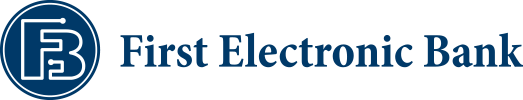 | 5.0 | 5.0 | 5.0 | 5.0 | 29 | 1 | View Company | |
FreeTaxUSA  | 5.0 | 5.0 | 5.0 | 5.0 | 29 | 1 | View Company | |
Future Capital  | 5.0 | 5.0 | 5.0 | 5.0 | 3 | 3 | View Company | |
Greenlight  | 5.0 | 5.0 | 5.0 | 5.0 | 7 | 1 | View Company | |
H&R Block  | 5.0 | 5.0 | 5.0 | 5.0 | 18 | 1 | View Company | |
Hiscox Small Business Insurance  | 5.0 | 5.0 | 5.0 | 5.0 | 2 | 1 | View Company | |
Honest Loans  | 5.0 | 5.0 | 5.0 | 5.0 | 9,195 | 7 | View Company | |
Identity Guard  | 3.3 | 3.3 | 3.3 | 3.3 | 3 | 3 | View Company | |
Jackson Hewitt Tax Service  | 5.0 | 5.0 | 5.0 | 5.0 | 12 | 1 | View Company | |
LendYou.com  | 0.0 | 0.0 | 0.0 | 0.0 | 1,391 | 1 | View Company | |
Liberty Tax  | 5.0 | 5.0 | 5.0 | 5.0 | 12 | 1 | View Company | |
LoanDepot  | 5.0 | 5.0 | 5.0 | 5.0 | 74 | 1 | View Company | |
LoansUnder36 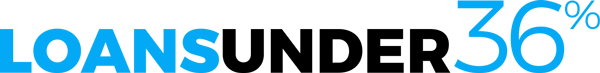 | 5.0 | 5.0 | 5.0 | 5.0 | 6,694 | 4 | View Company | |
M1 Finance  | 5.0 | 5.0 | 5.0 | 5.0 | 118 | 1 | View Company | |
Main Street Finance Group  | 5.0 | 5.0 | 5.0 | 5.0 | 130 | 1 | View Company | |
MoneyGram  | 5.0 | 5.0 | 5.0 | 5.0 | 8 | 1 | View Company | |
myFICO  | 3.8 | 3.8 | 3.8 | 3.8 | 73 | 4 | View Company | |
Nav  | 0.0 | 0.0 | 0.0 | 0.0 | 244 | 1 | View Company | |
Nearside  | 5.0 | 5.0 | 5.0 | 5.0 | 12 | 1 | View Company | |
New Silver  | 2.5 | 2.5 | 2.5 | 2.5 | 500 | 2 | View Company | |
OneMain Financial 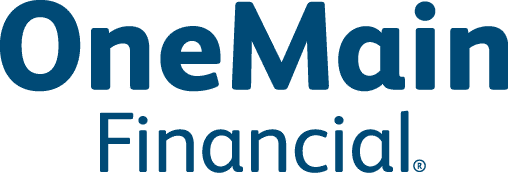 | 2.5 | 2.5 | 2.5 | 2.5 | 477 | 2 | View Company | |
Pilot Trading  | 5.0 | 5.0 | 5.0 | 5.0 | 4 | 1 | View Company | |
Poloniex  | 5.0 | 5.0 | 5.0 | 5.0 | 72 | 4 | View Company | |
Robinhood  | 5.0 | 5.0 | 5.0 | 5.0 | 53 | 1 | View Company | |
Tally  | 5.0 | 5.0 | 5.0 | 5.0 | 142 | 1 | View Company | |
TurboTax 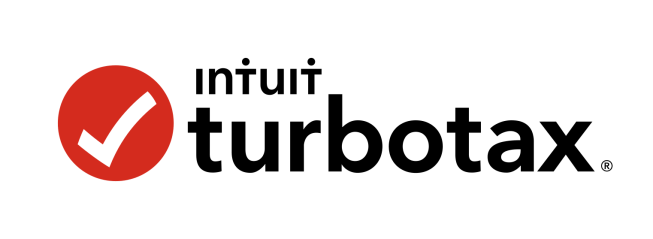 | 5.0 | 5.0 | 5.0 | 5.0 | 62 | 3 | View Company | |
Universal Credit  | 5.0 | 5.0 | 5.0 | 5.0 | 689 | 1 | View Company | |
Uprova  | 5.0 | 5.0 | 5.0 | 5.0 | 1,682 | 3 | View Company | |
Wizzay.com  | 3.8 | 3.8 | 3.8 | 3.8 | 1,882 | 4 | View Company | |
Zoca Loans  | 5.0 | 5.0 | 5.0 | 5.0 | 3,946 | 4 | View Company | |
Gate.io  | 5.0 | 5.0 | 5.0 | 5.0 | 158 | 58 | View Company | |
Credit Clock  | 5.0 | 4.9 | 4.9 | 5.0 | 1,200 | 14 | View Company | |
Fundera  | 5.0 | 4.9 | 5.0 | 5.0 | 611 | 7 | View Company | |
Revolut 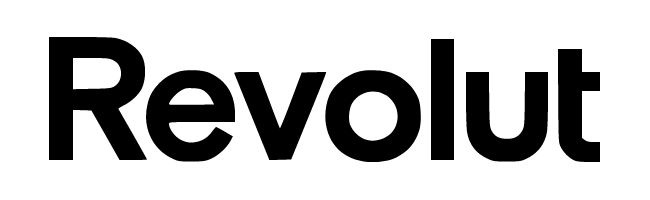 | 5.0 | 5.0 | 5.0 | 4.8 | 72 | 5 | View Company | |
ACE Cash Express  | 4.1 | 4.3 | 4.3 | 4.1 | 13,743 | 7 | View Company | |
Low Credit Finance  | 4.5 | 4.4 | 4.5 | 4.5 | 5,859 | 12 | View Company | |
LendingPoint  | 4.0 | 4.2 | 4.3 | 4.3 | 2,994 | 10 | View Company | |
PersonalLoans.com  | 4.3 | 4.4 | 4.4 | 4.4 | 33,160 | 17 | View Company | |
Upstart  | 4.9 | 4.9 | 4.9 | 4.9 | 10,412 | 8 | View Company | |
Cash Advance  | 3.8 | 3.8 | 3.8 | 3.8 | 7,310 | 5 | View Company | |
Lendio 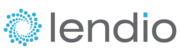 | 4.8 | 4.8 | 4.8 | 4.8 | 727 | 5 | View Company | |
LendKey  | 4.3 | 4.2 | 4.3 | 4.3 | 4,040 | 11 | View Company | |
Cash App  | 4.7 | 4.7 | 4.7 | 4.7 | 29,017 | 3 | View Company | |
Figure  | 4.7 | 4.6 | 4.7 | 4.7 | 1,182 | 12 | View Company | |
Debt.com  | 4.5 | 4.8 | 4.5 | 4.8 | 228 | 2 | View Company | |
SoFi  | 4.4 | 4.3 | 4.5 | 4.6 | 16,517 | 21 | View Company | |
FreedomPlus  | 3.2 | 3.4 | 4.0 | 4.0 | 2,723 | 5 | View Company | |
Lenme  | 4.6 | 4.6 | 4.6 | 4.6 | 5,180 | 5 | View Company | |
Citi  | 4.5 | 4.5 | 4.5 | 4.5 | 70 | 2 | View Company | |
Upstart Auto Loans  | 4.0 | 5.0 | 4.0 | 5.0 | 2,546 | 1 | View Company | |
Wells Fargo  | 4.3 | 4.7 | 4.3 | 4.7 | 59 | 3 | View Company | |
Blue Trust Loans  | 4.2 | 4.4 | 4.5 | 4.4 | 23,756 | 23 | View Company | |
Lending Club Business Loans  | 4.0 | 4.5 | 4.5 | 4.5 | 66 | 2 | View Company | |
PenFed Credit Union  | 4.4 | 4.3 | 4.4 | 4.4 | 5,090 | 10 | View Company | |
Check Into Cash  | 4.1 | 4.2 | 4.3 | 4.2 | 14,226 | 44 | View Company | |
CreditFresh  | 4.1 | 4.2 | 4.5 | 4.4 | 7,707 | 41 | View Company | |
Jora Credit  | 4.2 | 4.2 | 4.2 | 4.4 | 14,061 | 21 | View Company | |
Caribou  | 4.2 | 4.2 | 4.6 | 4.2 | 5,584 | 5 | View Company | |
Torro  | 4.3 | 4.3 | 4.3 | 4.3 | 280 | 19 | View Company | |
Fast5KLoans 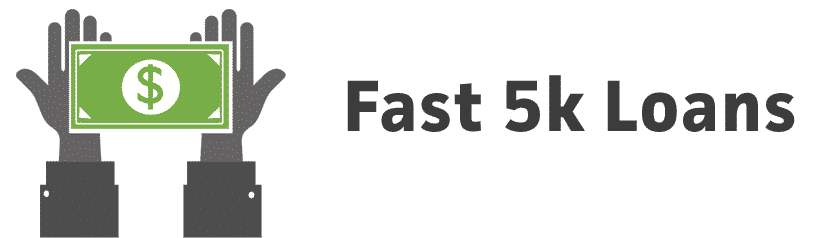 | 4.2 | 4.2 | 4.4 | 4.3 | 8,955 | 12 | View Company | |
OppLoans  | 3.8 | 4.3 | 4.3 | 4.2 | 11,655 | 24 | View Company | |
5KFunds  | 4.1 | 4.1 | 4.1 | 4.1 | 79,360 | 92 | View Company | |
CashUSA  | 4.1 | 4.2 | 4.3 | 4.2 | 27,214 | 25 | View Company | |
Fortuna Credit  | 4.0 | 4.0 | 4.0 | 4.0 | 3,598 | 3 | View Company | |
Genesis Financial Solutions  | 4.0 | 3.8 | 4.0 | 4.0 | 46 | 4 | View Company | |
MoneyKey  | 3.3 | 3.8 | 3.7 | 4.1 | 31,485 | 30 | View Company | |
Discover 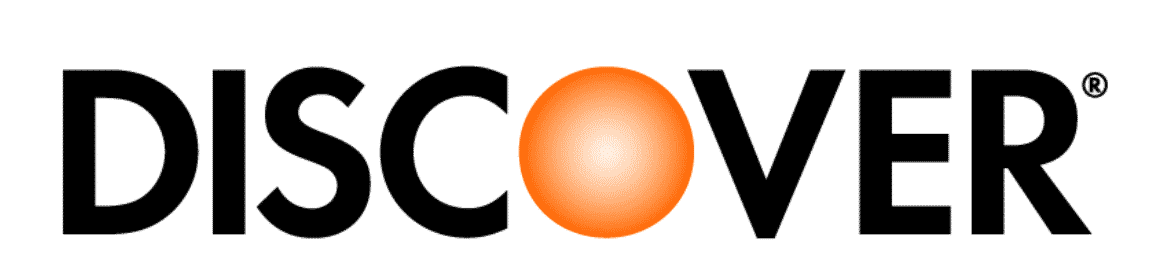 | 3.5 | 3.5 | 4.5 | 4.0 | 47 | 2 | View Company | |
CashNetUSA 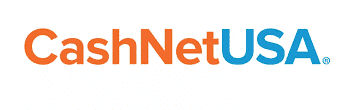 | 3.0 | 3.8 | 4.2 | 4.3 | 9,253 | 6 | View Company | |
BadCreditLoans.com  | 3.7 | 3.7 | 3.8 | 3.8 | 92,635 | 37 | View Company | |
Upgrade  | 3.1 | 3.1 | 3.2 | 3.1 | 2,135 | 20 | View Company | |
Lending Club  | 3.7 | 3.3 | 3.7 | 3.7 | 2,765 | 3 | View Company | |
MoneyLion 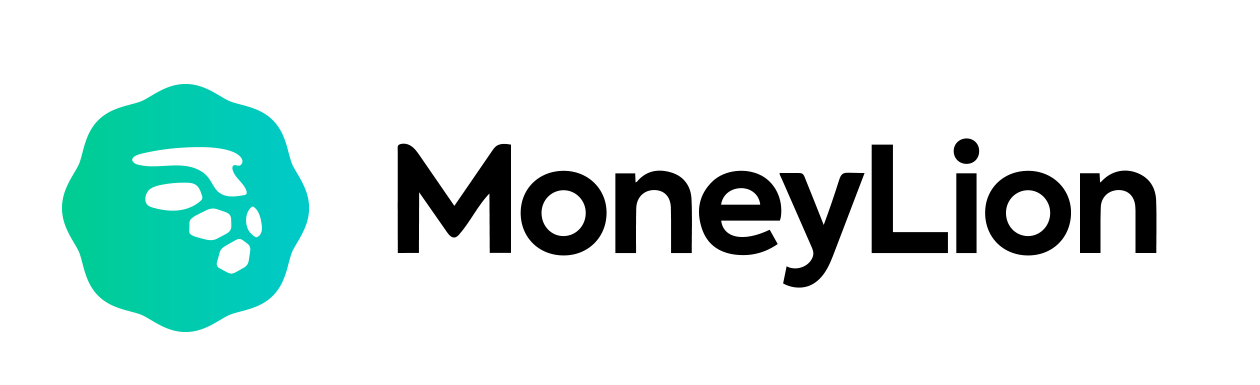 | 3.0 | 3.0 | 2.9 | 2.9 | 15,838 | 434 | View Company | |
Prosper  | 3.3 | 3.3 | 3.9 | 3.9 | 2,013 | 5 | View Company | |
LoanBuilder  | 3.4 | 3.4 | 3.4 | 3.4 | 612 | 5 | View Company | |
Happy Money  | 3.3 | 3.2 | 3.2 | 3.2 | 2,001 | 11 | View Company | |
NetCredit  | 3.0 | 3.0 | 3.0 | 3.0 | 1,036 | 4 | View Company | |
MaxLend 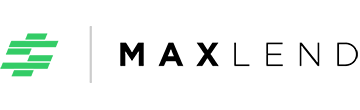 | 2.6 | 2.8 | 2.9 | 2.8 | 16,932 | 58 | View Company | |
SecureSpeedyLoans 2023  | 2.3 | 2.3 | 3.8 | 3.3 | 4,728 | 4 | View Company | |
Cash Central  | 1.5 | 1.8 | 2.0 | 2.0 | 5,073 | 12 | View Company | |
Aardy Travel Insurance  | 0.0 | 0.0 | 0.0 | 0.0 | 1 | 0 | View Company | |
Achieve Finance  | 0.0 | 0.0 | 0.0 | 0.0 | 1 | 0 | View Company | |
Aetna  | 0.0 | 0.0 | 0.0 | 0.0 | 168 | 0 | View Company | |
Aflac  | 0.0 | 0.0 | 0.0 | 0.0 | 0 | 0 | View Company | |
AimLoan.com 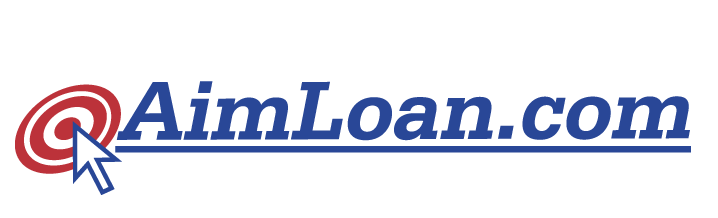 | 0.0 | 0.0 | 0.0 | 0.0 | 21 | 0 | View Company | |
Alliant Credit Union  | 0.0 | 0.0 | 0.0 | 0.0 | 1 | 0 | View Company | |
Allianz Global Assistance  | 0.0 | 0.0 | 0.0 | 0.0 | 6 | 0 | View Company | |
| Allstate | 0.0 | 0.0 | 0.0 | 0.0 | 13 | 0 | View Company | |
Ally Bank  | 0.0 | 0.0 | 0.0 | 0.0 | 27 | 0 | View Company | |
Ally Invest  | 0.0 | 0.0 | 0.0 | 0.0 | 167 | 0 | View Company | |
Alterra Home Loans  | 0.0 | 0.0 | 0.0 | 0.0 | 21 | 0 | View Company | |
America First Credit Union  | 0.0 | 0.0 | 0.0 | 0.0 | 0 | 0 | View Company | |
American Express  | 0.0 | 0.0 | 0.0 | 0.0 | 34 | 0 | View Company | |
American Family  | 0.0 | 0.0 | 0.0 | 0.0 | 11 | 0 | View Company | |
AmeriSave Mortgage  | 0.0 | 0.0 | 0.0 | 0.0 | 0 | 0 | View Company | |
AmeriTrade  | 0.0 | 0.0 | 0.0 | 0.0 | 122 | 0 | View Company | |
APMEX  | 0.0 | 0.0 | 0.0 | 0.0 | 47 | 0 | View Company | |
Ascent  | 0.0 | 0.0 | 0.0 | 0.0 | 172 | 0 | View Company | |
Avant  | 0.0 | 0.0 | 0.0 | 0.0 | 55 | 0 | View Company | |
Bank of America  | 0.0 | 0.0 | 0.0 | 0.0 | 47 | 0 | View Company | |
BBVA Bank  | 0.0 | 0.0 | 0.0 | 0.0 | 1 | 0 | View Company | |
Berkshire Hathaway Travel Protection  | 0.0 | 0.0 | 0.0 | 0.0 | 6 | 0 | View Company | |
BestEgg  | 0.0 | 0.0 | 0.0 | 0.0 | 1 | 0 | View Company | |
| Better Banks | 0.0 | 0.0 | 0.0 | 0.0 | 12 | 0 | View Company | |
Bibox 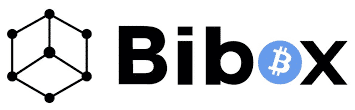 | 0.0 | 0.0 | 0.0 | 0.0 | 23 | 0 | View Company | |
Bills Happen  | 0.0 | 0.0 | 0.0 | 0.0 | 38 | 0 | View Company | |
Bitcoin IRA  | 0.0 | 0.0 | 0.0 | 0.0 | 1 | 0 | View Company | |
Bitfinex  | 0.0 | 0.0 | 0.0 | 0.0 | 23 | 0 | View Company | |
bitFlyer  | 0.0 | 0.0 | 0.0 | 0.0 | 17 | 0 | View Company | |
Bithumb  | 0.0 | 0.0 | 0.0 | 0.0 | 25 | 0 | View Company | |
BitMEX  | 0.0 | 0.0 | 0.0 | 0.0 | 33 | 0 | View Company | |
Bitstamp  | 0.0 | 0.0 | 0.0 | 0.0 | 28 | 0 | View Company | |
Bittrex  | 0.0 | 0.0 | 0.0 | 0.0 | 23 | 0 | View Company | |
Blue Cross Blue Shield 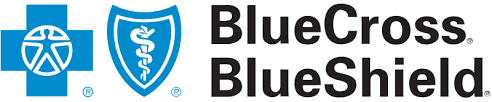 | 0.0 | 0.0 | 0.0 | 0.0 | 165 | 0 | View Company | |
BlueSpot Home Loans  | 0.0 | 0.0 | 0.0 | 0.0 | 1 | 0 | View Company | |
BlueVine 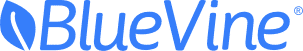 | 0.0 | 0.0 | 0.0 | 0.0 | 18 | 0 | View Company | |
Buy On Trust Lending  | 0.0 | 0.0 | 0.0 | 0.0 | 0 | 0 | View Company | |
Bybit  | 0.0 | 0.0 | 0.0 | 0.0 | 13 | 0 | View Company | |
Caliber Home Loans  | 0.0 | 0.0 | 0.0 | 0.0 | 2 | 0 | View Company | |
Celtic Bank  | 0.0 | 0.0 | 0.0 | 0.0 | 54 | 0 | View Company | |
Charles Schwab  | 0.0 | 0.0 | 0.0 | 0.0 | 86 | 0 | View Company | |
Check City  | 0.0 | 0.0 | 0.0 | 0.0 | 1 | 0 | View Company | |
Cigna  | 0.0 | 0.0 | 0.0 | 0.0 | 149 | 0 | View Company | |
Coastal Community Bank  | 0.0 | 0.0 | 0.0 | 0.0 | 0 | 0 | View Company | |
Coincheck  | 0.0 | 0.0 | 0.0 | 0.0 | 21 | 0 | View Company | |
CoinFlip  | 0.0 | 0.0 | 0.0 | 0.0 | 3 | 0 | View Company | |
Coinone  | 0.0 | 0.0 | 0.0 | 0.0 | 22 | 0 | View Company | |
Coinsbit 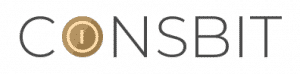 | 0.0 | 0.0 | 0.0 | 0.0 | 25 | 0 | View Company | |
Cointelegraph  | 0.0 | 0.0 | 0.0 | 0.0 | 0 | 0 | View Company | |
College Ave  | 0.0 | 0.0 | 0.0 | 0.0 | 20 | 0 | View Company | |
Comenity Bank  | 0.0 | 0.0 | 0.0 | 0.0 | 2 | 0 | View Company | |
CommonBond  | 0.0 | 0.0 | 0.0 | 0.0 | 2 | 0 | View Company | |
Connexus  | 0.0 | 0.0 | 0.0 | 0.0 | 20 | 0 | View Company | |
Consumers Credit Union  | 0.0 | 0.0 | 0.0 | 0.0 | 207 | 0 | View Company | |
CoreVest  | 0.0 | 0.0 | 0.0 | 0.0 | 5 | 0 | View Company | |
CoverWallet  | 0.0 | 0.0 | 0.0 | 0.0 | 2 | 0 | View Company | |
Credible  | 0.0 | 0.0 | 0.0 | 0.0 | 0 | 0 | View Company | |
Credit Saint  | 0.0 | 0.0 | 0.0 | 0.0 | 44 | 0 | View Company | |
Credit Union of Texas 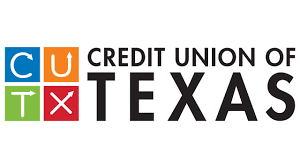 | 0.0 | 0.0 | 0.0 | 0.0 | 1 | 0 | View Company | |
CreditRepair.com  | 0.0 | 0.0 | 0.0 | 0.0 | 50 | 0 | View Company | |
| CryptoHero | 0.0 | 0.0 | 0.0 | 0.0 | 0 | 0 | View Company | |
Current  | 0.0 | 0.0 | 0.0 | 0.0 | 6 | 0 | View Company | |
Delta  | 0.0 | 0.0 | 0.0 | 0.0 | 2 | 0 | View Company | |
DiversyFund  | 0.0 | 0.0 | 0.0 | 0.0 | 0 | 0 | View Company | |
E*TRADE  | 0.0 | 0.0 | 0.0 | 0.0 | 87 | 0 | View Company | |
Earnest  | 0.0 | 0.0 | 0.0 | 0.0 | 12 | 0 | View Company | |
Ellevest  | 0.0 | 0.0 | 0.0 | 0.0 | 103 | 0 | View Company | |
Employee Fiduciary 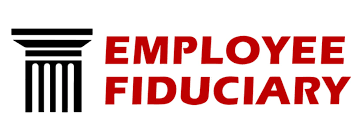 | 0.0 | 0.0 | 0.0 | 0.0 | 19 | 0 | View Company | |
Equifax  | 0.0 | 0.0 | 0.0 | 0.0 | 10 | 0 | View Company | |
Even Financial  | 0.0 | 0.0 | 0.0 | 0.0 | 0 | 0 | View Company | |
EXMO  | 0.0 | 0.0 | 0.0 | 0.0 | 25 | 0 | View Company | |
Experian  | 0.0 | 0.0 | 0.0 | 0.0 | 8 | 0 | View Company | |
Explore Credit 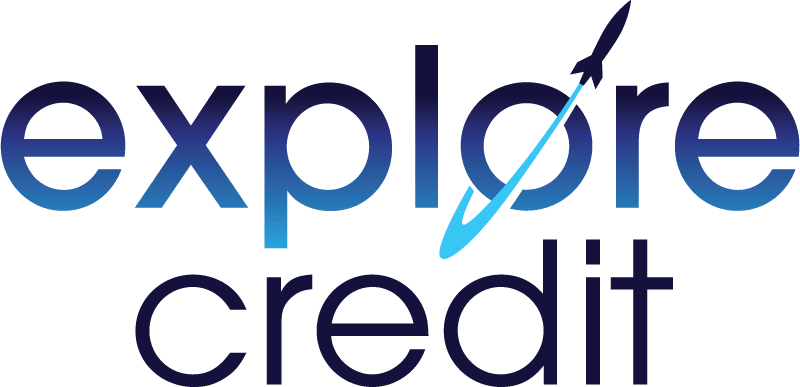 | 0.0 | 0.0 | 0.0 | 0.0 | 404 | 0 | View Company | |
Fairway  | 0.0 | 0.0 | 0.0 | 0.0 | 2 | 0 | View Company | |
Farmers Insurance  | 0.0 | 0.0 | 0.0 | 0.0 | 21 | 0 | View Company | |
| Fidelity | 0.0 | 0.0 | 0.0 | 0.0 | 1 | 0 | View Company | |
Fidelity Investments 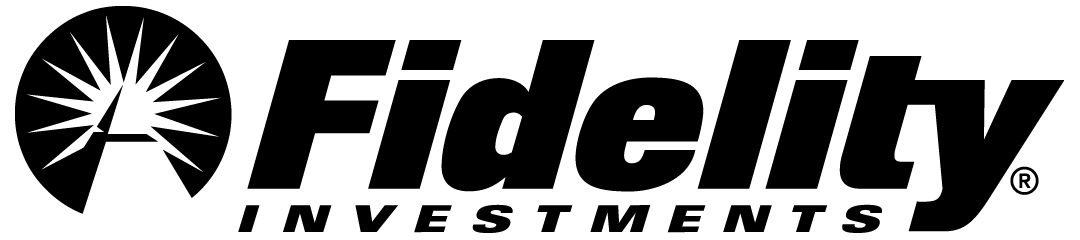 | 0.0 | 0.0 | 0.0 | 0.0 | 117 | 0 | View Company | |
Fifth Third Bank  | 0.0 | 0.0 | 0.0 | 0.0 | 25 | 0 | View Company | |
First Union Lending  | 0.0 | 0.0 | 0.0 | 0.0 | 46 | 0 | View Company | |
Flagstar Bank  | 0.0 | 0.0 | 0.0 | 0.0 | 19 | 0 | View Company | |
Flip Funding  | 0.0 | 0.0 | 0.0 | 0.0 | 5 | 0 | View Company | |
Fora Financial  | 0.0 | 0.0 | 0.0 | 0.0 | 76 | 0 | View Company | |
Freedom24  | 0.0 | 0.0 | 0.0 | 0.0 | 2 | 0 | View Company | |
Fundbox 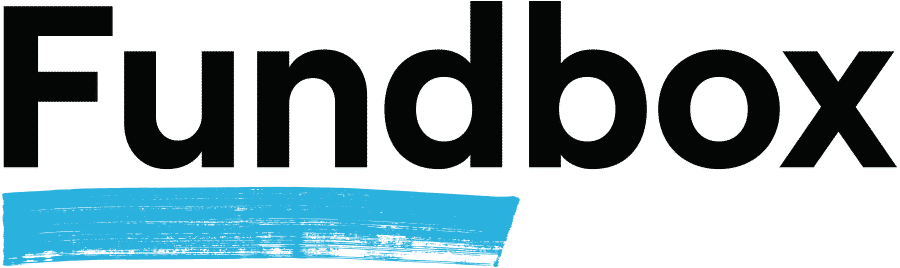 | 0.0 | 0.0 | 0.0 | 0.0 | 74 | 0 | View Company | |
Funding U  | 0.0 | 0.0 | 0.0 | 0.0 | 37 | 0 | View Company | |
Fundrise  | 0.0 | 0.0 | 0.0 | 0.0 | 1 | 0 | View Company | |
FundThrough  | 0.0 | 0.0 | 0.0 | 0.0 | 54 | 0 | View Company | |
Geico  | 0.0 | 0.0 | 0.0 | 0.0 | 12 | 0 | View Company | |
Groundfloor  | 0.0 | 0.0 | 0.0 | 0.0 | 1 | 0 | View Company | |
Group One 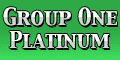 | 0.0 | 0.0 | 0.0 | 0.0 | 0 | 0 | View Company | |
Guaranteed Rate  | 0.0 | 0.0 | 0.0 | 0.0 | 23 | 0 | View Company | |
HealthPartners  | 0.0 | 0.0 | 0.0 | 0.0 | 161 | 0 | View Company | |
HitBTC  | 0.0 | 0.0 | 0.0 | 0.0 | 23 | 0 | View Company | |
HomeFinity  | 0.0 | 0.0 | 0.0 | 0.0 | 0 | 0 | View Company | |
Horizon Card Services  | 0.0 | 0.0 | 0.0 | 0.0 | 6 | 0 | View Company | |
HSBC Bank  | 0.0 | 0.0 | 0.0 | 0.0 | 0 | 0 | View Company | |
Huobi Global  | 0.0 | 0.0 | 0.0 | 0.0 | 37 | 0 | View Company | |
Hyatt  | 0.0 | 0.0 | 0.0 | 0.0 | 3 | 0 | View Company | |
Iberia  | 0.0 | 0.0 | 0.0 | 0.0 | 1 | 0 | View Company | |
Investr  | 0.0 | 0.0 | 0.0 | 0.0 | 28 | 0 | View Company | |
IRA Club  | 0.0 | 0.0 | 0.0 | 0.0 | 51 | 0 | View Company | |
J.P. Morgan Wealth Management  | 0.0 | 0.0 | 0.0 | 0.0 | 72 | 0 | View Company | |
JPMorgan Chase  | 0.0 | 0.0 | 0.0 | 0.0 | 48 | 0 | View Company | |
Kabbage  | 0.0 | 0.0 | 0.0 | 0.0 | 1 | 0 | View Company | |
Kener Lending  | 0.0 | 0.0 | 0.0 | 0.0 | 42 | 0 | View Company | |
Kiavi  | 0.0 | 0.0 | 0.0 | 0.0 | 7 | 0 | View Company | |
Klarna 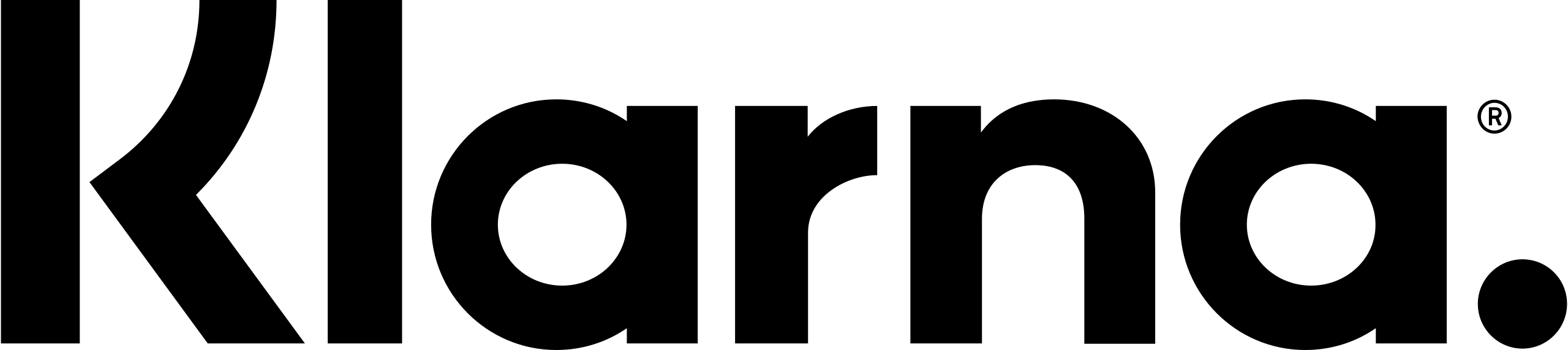 | 0.0 | 0.0 | 0.0 | 0.0 | 1 | 0 | View Company | |
Kraken  | 0.0 | 0.0 | 0.0 | 0.0 | 63 | 1 | View Company | |
Kucoin  | 0.0 | 0.0 | 0.0 | 0.0 | 43 | 0 | View Company | |
Lending Paradigm  | 0.0 | 0.0 | 0.0 | 0.0 | 5 | 0 | View Company | |
LendingTree  | 0.0 | 0.0 | 0.0 | 0.0 | 5 | 0 | View Company | |
Lendtable  | 0.0 | 0.0 | 0.0 | 0.0 | 0 | 0 | View Company | |
Lendumo  | 0.0 | 0.0 | 0.0 | 0.0 | 2,537 | 0 | View Company | |
Liberty Mutual  | 0.0 | 0.0 | 0.0 | 0.0 | 15 | 0 | View Company | |
LightStream  | 0.0 | 0.0 | 0.0 | 0.0 | 85 | 0 | View Company | |
Liquid  | 0.0 | 0.0 | 0.0 | 0.0 | 27 | 0 | View Company | |
Loan in Personal 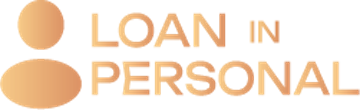 | 0.0 | 0.0 | 0.0 | 0.0 | 234 | 0 | View Company | |
Loan Monkey  | 0.0 | 0.0 | 0.0 | 0.0 | 36 | 0 | View Company | |
Marcus  | 0.0 | 0.0 | 0.0 | 0.0 | 35 | 0 | View Company | |
Mariner Finance 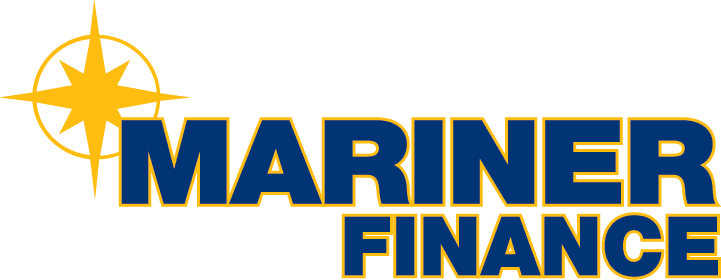 | 0.0 | 0.0 | 0.0 | 0.0 | 40 | 0 | View Company | |
Marriott Bonvoy  | 0.0 | 0.0 | 0.0 | 0.0 | 0 | 0 | View Company | |
Merrill Edge  | 0.0 | 0.0 | 0.0 | 0.0 | 0 | 0 | View Company | |
Midland Credit Management  | 0.0 | 0.0 | 0.0 | 0.0 | 1 | 0 | View Company | |
Money Mutual  | 0.0 | 0.0 | 0.0 | 0.0 | 11 | 0 | View Company | |
NASA Federal Credit Union  | 0.0 | 0.0 | 0.0 | 0.0 | 0 | 0 | View Company | |
National Funding  | 0.0 | 0.0 | 0.0 | 0.0 | 83 | 0 | View Company | |
Nationwide Insurance  | 0.0 | 0.0 | 0.0 | 0.0 | 0 | 0 | View Company | |
Navy Federal 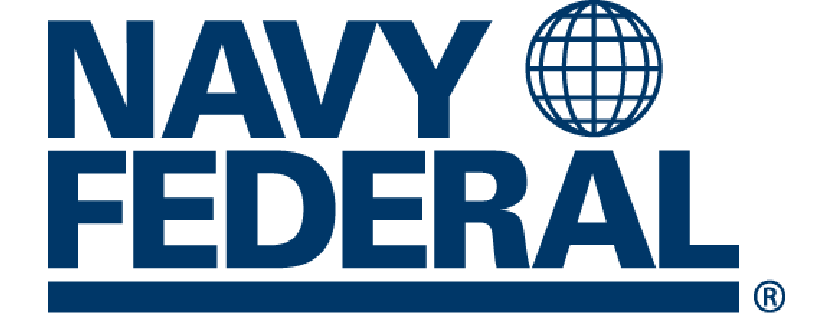 | 0.0 | 0.0 | 0.0 | 0.0 | 16 | 0 | View Company | |
NBKC Bank  | 0.0 | 0.0 | 0.0 | 0.0 | 1 | 0 | View Company | |
New American Funding  | 0.0 | 0.0 | 0.0 | 0.0 | 26 | 0 | View Company | |
OKX 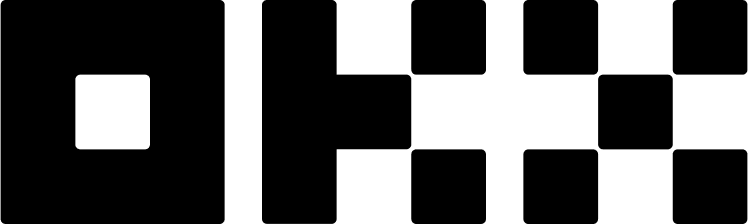 | 0.0 | 0.0 | 0.0 | 0.0 | 32 | 0 | View Company | |
OnDeck  | 0.0 | 0.0 | 0.0 | 0.0 | 69 | 0 | View Company | |
Paychex  | 0.0 | 0.0 | 0.0 | 0.0 | 14 | 0 | View Company | |
Penny Mac  | 0.0 | 0.0 | 0.0 | 0.0 | 20 | 0 | View Company | |
Personal Money Network 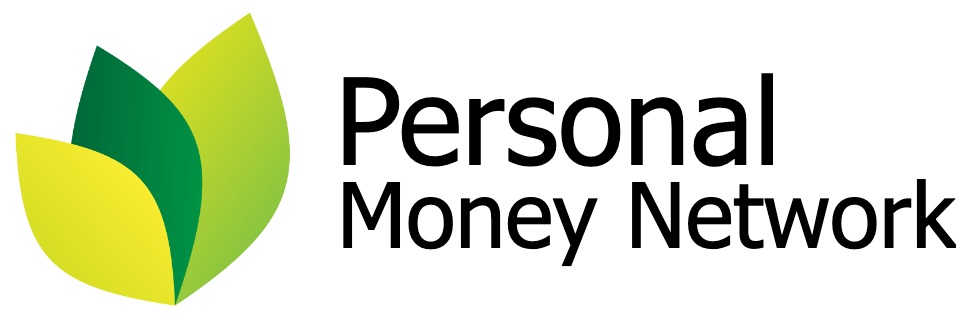 | 0.0 | 0.0 | 0.0 | 0.0 | 1 | 0 | View Company | |
Plain Green Loans  | 0.0 | 0.0 | 0.0 | 0.0 | 5 | 0 | View Company | |
PrimeLending  | 0.0 | 0.0 | 0.0 | 0.0 | 19 | 0 | View Company | |
ProBit Exchange  | 0.0 | 0.0 | 0.0 | 0.0 | 23 | 0 | View Company | |
Progressive Insurance  | 0.0 | 0.0 | 0.0 | 0.0 | 11 | 0 | View Company | |
Public.com 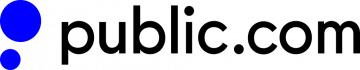 | 0.0 | 0.0 | 0.0 | 0.0 | 29 | 0 | View Company | |
Quicken  | 0.0 | 0.0 | 0.0 | 0.0 | 6 | 0 | View Company | |
Rapid Finance  | 0.0 | 0.0 | 0.0 | 0.0 | 46 | 0 | View Company | |
Reali Loans  | 0.0 | 0.0 | 0.0 | 0.0 | 21 | 0 | View Company | |
Reliant Funding  | 0.0 | 0.0 | 0.0 | 0.0 | 2 | 0 | View Company | |
Remitly  | 0.0 | 0.0 | 0.0 | 0.0 | 1 | 0 | View Company | |
Residential Capital Partners  | 0.0 | 0.0 | 0.0 | 0.0 | 1 | 0 | View Company | |
Revolut Business  | 0.0 | 0.0 | 0.0 | 0.0 | 1 | 0 | View Company | |
Ria Money Transfer  | 0.0 | 0.0 | 0.0 | 0.0 | 106 | 0 | View Company | |
Rocket Dollar  | 0.0 | 0.0 | 0.0 | 0.0 | 126 | 0 | View Company | |
Rocket Mortgage  | 0.0 | 0.0 | 0.0 | 0.0 | 34 | 0 | View Company | |
ROK Financial  | 0.0 | 0.0 | 0.0 | 0.0 | 54 | 0 | View Company | |
Roofstock  | 0.0 | 0.0 | 0.0 | 0.0 | 0 | 0 | View Company | |
Round  | 0.0 | 0.0 | 0.0 | 0.0 | 13 | 0 | View Company | |
Sallie Mae Bank  | 0.0 | 0.0 | 0.0 | 0.0 | 1 | 0 | View Company | |
Savvy  | 0.0 | 0.0 | 0.0 | 0.0 | 10 | 0 | View Company | |
Seeking Alpha 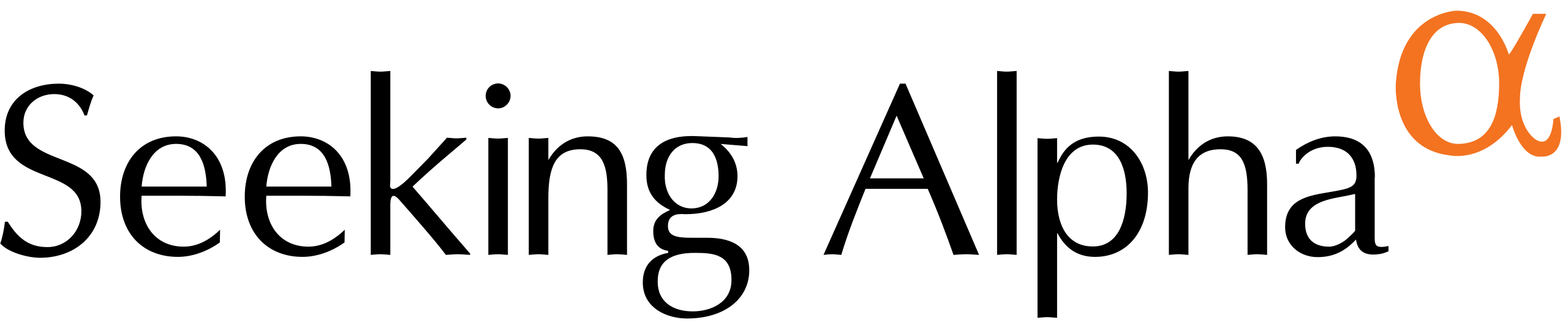 | 0.0 | 0.0 | 0.0 | 0.0 | 13 | 0 | View Company | |
Self Lender  | 0.0 | 0.0 | 0.0 | 0.0 | 26 | 0 | View Company | |
SigFig  | 0.0 | 0.0 | 0.0 | 0.0 | 22 | 0 | View Company | |
Southwest  | 0.0 | 0.0 | 0.0 | 0.0 | 2 | 0 | View Company | |
Speedy Cash  | 0.0 | 0.0 | 0.0 | 0.0 | 4 | 0 | View Company | |
Sproutt  | 0.0 | 0.0 | 0.0 | 0.0 | 3 | 0 | View Company | |
Stash  | 0.0 | 0.0 | 0.0 | 0.0 | 118 | 0 | View Company | |
State Farm Insurance  | 0.0 | 0.0 | 0.0 | 0.0 | 12 | 0 | View Company | |
Stockpile  | 0.0 | 0.0 | 0.0 | 0.0 | 13 | 0 | View Company | |
Suncoast Credit Union  | 0.0 | 0.0 | 0.0 | 0.0 | 2 | 0 | View Company | |
SunTrust  | 0.0 | 0.0 | 0.0 | 0.0 | 10 | 0 | View Company | |
Synovus Bank  | 0.0 | 0.0 | 0.0 | 0.0 | 0 | 0 | View Company | |
TaxAct  | 0.0 | 0.0 | 0.0 | 0.0 | 19 | 0 | View Company | |
| TaxExtension.com | 0.0 | 0.0 | 0.0 | 0.0 | 12 | 0 | View Company | |
The Bank of Missouri  | 0.0 | 0.0 | 0.0 | 0.0 | 4 | 0 | View Company | |
TigerWit 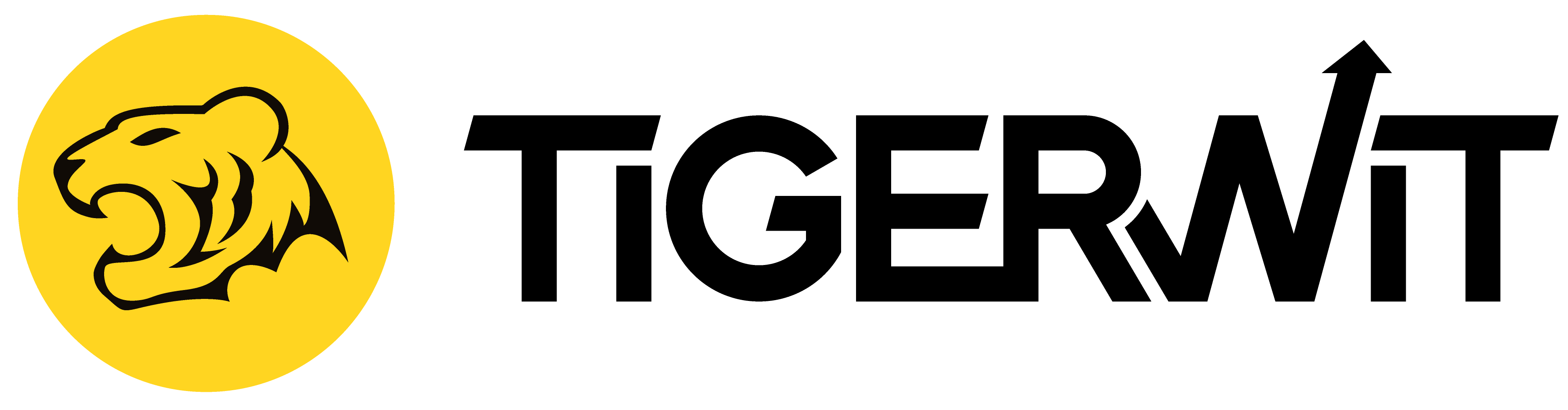 | 0.0 | 0.0 | 0.0 | 0.0 | 5 | 0 | View Company | |
TradeStation  | 0.0 | 0.0 | 0.0 | 0.0 | 15 | 0 | View Company | |
Transunion  | 0.0 | 0.0 | 0.0 | 0.0 | 29 | 0 | View Company | |
Travel Insured International  | 0.0 | 0.0 | 0.0 | 0.0 | 4 | 0 | View Company | |
Travelers Insurance  | 0.0 | 0.0 | 0.0 | 0.0 | 17 | 0 | View Company | |
Travelex  | 0.0 | 0.0 | 0.0 | 0.0 | 37 | 0 | View Company | |
Trezor  | 0.0 | 0.0 | 0.0 | 0.0 | 8 | 0 | View Company | |
U.S. Bank  | 0.0 | 0.0 | 0.0 | 0.0 | 14 | 0 | View Company | |
United Healthcare  | 0.0 | 0.0 | 0.0 | 0.0 | 158 | 0 | View Company | |
Upbit  | 0.0 | 0.0 | 0.0 | 0.0 | 24 | 0 | View Company | |
Uplyft Capital  | 0.0 | 0.0 | 0.0 | 0.0 | 189 | 0 | View Company | |
USAA  | 0.0 | 0.0 | 0.0 | 0.0 | 11 | 0 | View Company | |
| USI Affinity | 0.0 | 0.0 | 0.0 | 0.0 | 14 | 0 | View Company | |
Vanguard Digital Advisor  | 0.0 | 0.0 | 0.0 | 0.0 | 151 | 0 | View Company | |
Viva Payday Loans  | 0.0 | 0.0 | 0.0 | 0.0 | 221 | 0 | View Company | |
Wallit  | 0.0 | 0.0 | 0.0 | 0.0 | 3 | 0 | View Company | |
WaterMark Home Loans  | 0.0 | 0.0 | 0.0 | 0.0 | 1 | 0 | View Company | |
Wealthfront  | 0.0 | 0.0 | 0.0 | 0.0 | 64 | 0 | View Company | |
WealthSimple  | 0.0 | 0.0 | 0.0 | 0.0 | 1 | 0 | View Company | |
Webull  | 0.0 | 0.0 | 0.0 | 0.0 | 12 | 0 | View Company | |
Wise  | 0.0 | 0.0 | 0.0 | 0.0 | 13 | 0 | View Company | |
World Nomads  | 0.0 | 0.0 | 0.0 | 0.0 | 4 | 0 | View Company | |
World Remit  | 0.0 | 0.0 | 0.0 | 0.0 | 2 | 0 | View Company | |
XE.com  | 0.0 | 0.0 | 0.0 | 0.0 | 24 | 0 | View Company | |
Yieldstreet  | 0.0 | 0.0 | 0.0 | 0.0 | 8 | 0 | View Company | |
Yrefy  | 0.0 | 0.0 | 0.0 | 0.0 | 0 | 0 | View Company | |
Zacks Trade  | 0.0 | 0.0 | 0.0 | 0.0 | 12 | 0 | View Company | |
Zirtue  | 0.0 | 0.0 | 0.0 | 0.0 | 0 | 0 | View Company |