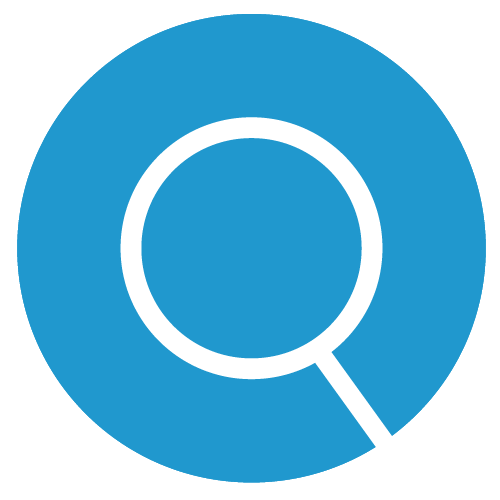Mortgage Calculator
Estimate your monthly mortgage payments with our free, easy-to-use calculator. Input loan amount, interest rate, and term to plan your home financing.
How to Use the Mortgage Calculator Step-by-Step
Steps
Enter the Home Price
- Input the total purchase price of the home you’re considering.
- Experiment with different values to see how they affect your monthly payments.
- Consider factors like location, size, and market conditions when determining this value.
How it helps: Allows you to explore different price ranges and understand their impact on your mortgage.
Set Your Down Payment
- Enter the amount you plan to pay upfront, typically 20% of the home price to avoid private mortgage insurance (PMI).
- Try different down payment percentages to see how they affect your monthly payments.
- Remember, a larger down payment can lower your monthly payments and potentially secure better interest rates.
How it helps: Illustrates the effect of different down payment amounts on your monthly payments and overall loan terms.
Choose the Loan Term
- Select the number of years you’ll take to repay the loan, commonly 15 or 30 years.
- Compare how different terms affect your monthly payment and total interest over the life of the loan.
- Keep in mind that longer terms mean lower monthly payments but more interest paid over time.
How it helps: Enables you to compare different loan durations and their impact on monthly payments and total interest paid.
Input the Interest Rate
- Enter the annual interest rate on your mortgage.
- Use this feature to see how different rates affect your payments.
- Remember to shop around with different lenders, as even small differences can significantly impact your payments.
How it helps: Demonstrates how interest rates impact your monthly payments and total loan cost, aiding in decision-making about when to lock in a rate.
Add Property Tax (optional)
- Input the annual property taxes, which vary by location.
- If you’re unsure, research local tax rates or consult with a real estate professional for accurate estimates.
- This helps you budget more effectively for your total housing expenses.
How it helps: Provides a more accurate picture of your total housing costs by including often-overlooked expenses.
Include Homeowner’s Insurance (optional)
- Enter the monthly cost to insure your home against damages and liability.
- If you don’t have a quote yet, use an estimate and refine it later.
- Remember to get quotes from multiple insurance providers to find the best coverage and rates.
How it helps: Ensures you’re considering all major housing costs in your budget planning.
Review the Results
- Examine the monthly payment breakdown, including principal, interest, taxes, and insurance.
- Look at the amortization schedule to see how your balance will decrease over time.
- Use this information to assess whether the home fits your budget and financial goals.
How it helps: Provides a clear breakdown of your potential mortgage payments, helping you understand the financial implications of your home purchase.
Experiment with Different Scenarios
- Try adjusting different inputs to see how they affect your monthly payments and overall costs.
- Compare scenarios like different home prices, down payments, or loan terms.
- This can help you find the optimal combination that fits your financial situation.
How it helps: Allows you to explore various financial scenarios, helping you make a more informed decision.
Consider the Results in Your Broader Financial Context
- Evaluate how the calculated mortgage payment fits into your monthly budget.
- Consider how it affects other financial goals like retirement savings or debt repayment.
- Use this information to strike a balance between homeownership and other financial priorities.
How it helps: Ensures your mortgage aligns with your overall financial health and goals.
How Much House Can I Afford?
Understanding how much house you can afford is a crucial first step in the home-buying process. It’s not just about how much a lender is willing to offer you, but about finding a comfortable balance between homeownership and your overall financial health.
Start with The 28/36 Rule:
The 28/36 rule is a common guideline used by lenders and financial advisors:
- Your monthly mortgage payment should not exceed 28% of your gross monthly income.
- Your total monthly debt payments (including mortgage, car loans, student loans, etc.) should not exceed 36% of your gross monthly income.
For example, if your gross monthly income is $6,000:
- Maximum mortgage payment: $6,000 * 0.28 = $1,680
- Maximum total debt payments: $6,000 * 0.36 = $2,160
While this rule provides a good starting point, it’s not a one-size-fits-all solution. Your personal financial situation and goals should ultimately g
Factors Influencing Your Home Affordability
- Income: Your stable, reliable income is the foundation of your home-buying power.
- Debt-to-Income Ratio (DTI): Lenders typically prefer a DTI of 43% or lower. Lower DTI means you can afford a more expensive home.
- Credit Score: A higher credit score can help you secure better interest rates, increasing your buying power.
- Down Payment: A larger down payment reduces your loan amount and monthly payments, potentially allowing you to afford a more expensive home.
- Interest Rates: Lower rates mean lower monthly payments, potentially increasing your budget for home prices.
- Property Taxes and Insurance: These vary by location and property value and will affect your monthly payments.
- Private Mortgage Insurance (PMI): Required for conventional loans with less than 20% down payment, adding to your monthly costs.
- Homeowners Association (HOA) Fees: If applicable, these recurring fees can significantly impact your monthly housing costs.
Estimating Your Maximum Home Price
Here’s a simple method to estimate a reasonable home price range:
- Calculate your maximum monthly housing payment (28% of gross monthly income).
- Subtract estimated property taxes, insurance, and PMI (if applicable) from this amount.
- Use a mortgage calculator to determine the loan amount this payment could cover at current interest rates.
- Add your down payment amount to this loan amount.
This gives you a ballpark figure for your maximum home price. Remember, this is a maximum – you may choose to spend less to leave room for other financial goals.
How a Mortgage Calculator Helps You
Budget Planning: It helps you understand how much house you can afford based on your income and expenses. By experimenting with different home prices, you can find your comfortable budget range and avoid overextending yourself financially.
Down Payment Decisions: The calculator illustrates how different down payment amounts affect your monthly payments. This insight helps you determine whether to proceed with your current savings or wait to accumulate a larger down payment.
Loan Term Comparison: It enables you to compare monthly payments and total interest paid for different loan terms. You can easily see the trade-offs between a 15-year and 30-year mortgage, helping you decide if a shorter term with higher payments but less total interest is feasible for your situation.
Interest Rate Sensitivity: The calculator shows how changes in interest rates impact your monthly payments and total loan cost. This information can help you decide whether to lock in a rate or wait for potentially better rates, and understand the long-term impact of rate differences.
Extra Payment Impact: It demonstrates how making additional payments can reduce your loan term and total interest paid. This feature helps you strategize on how to pay off your mortgage faster if that’s a financial goal.
Tax and Insurance Consideration: By including often-overlooked costs like property taxes and homeowner’s insurance, the calculator provides a more accurate picture of your total housing costs, helping you budget more effectively.
Refinancing Analysis: The tool allows you to compare your current mortgage terms with potential refinancing options, helping you determine if refinancing could save you money in the long run.
Rent vs. Buy Comparison: By enabling you to compare the costs of renting versus buying a home over time, the calculator assists in making the decision between continuing to rent or transitioning to homeownership.
Key Factors to Consider in Your Mortgage Decision
Amortization Schedule: Review this to understand how your loan balance decreases over time and how much interest you’ll pay over the life of the loan.
Private Mortgage Insurance (PMI): If your down payment is less than 20%, you may need to pay PMI, which isn’t included in this calculator. Factor in an additional 0.5% to 1% of the loan amount annually.
Closing Costs: Don’t forget to budget for closing costs, typically 2-5% of the home price, which aren’t included in the mortgage calculator.
Maintenance and Repairs: Set aside 1-2% of your home’s value annually for maintenance and unexpected repairs.
Refinancing: Consider the potential to refinance in the future if interest rates drop or your credit improves significantly.
Extra Payments: Making additional payments towards the principal can significantly reduce the total interest paid and shorten your loan term.
Frequently Asked Questions
Can I use this calculator for refinancing?
Yes, you can use this calculator to estimate payments for a refinance. Simply input the new loan amount (your current mortgage balance), the new interest rate, and the new loan term.
What should I enter for the home price?
Enter the full purchase price of the home you’re considering. If you’re not sure, you can use average home prices in your target area as an estimate.
How do I determine the interest rate to use?
You can use current average mortgage rates as a starting point. For a more accurate rate, consider factors like your credit score and loan type. Remember, the actual rate you’ll receive can only be determined by a lender after you apply.
What if I don’t know my property tax or insurance costs?
If you’re unsure about these costs, you can leave them blank or use estimates. Property taxes typically range from 0.5% to 2.5% of the home’s value annually, while homeowners insurance often costs between $300 to $1,000 per year for every $100,000 of home value.
What does the monthly payment include?
The monthly payment typically includes principal and interest on the loan. If you’ve entered property tax and insurance information, it will also include these costs (often referred to as PITI – Principal, Interest, Taxes, and Insurance).
Why does my monthly payment change over time in the amortization schedule?
While your total monthly payment usually remains the same, the proportion of principal to interest changes over time. In the early years, more of your payment goes toward interest. As you pay down the loan, more goes toward the principal.
What is an amortization schedule?
An amortization schedule is a table showing how your loan balance decreases over time as you make payments. It breaks down each payment into the amount going toward principal and interest.
How much of a down payment should I make?
Traditionally, a 20% down payment is recommended as it helps you avoid private mortgage insurance (PMI). However, many loans allow for lower down payments. Consider your financial situation and long-term goals when deciding.
What’s not included in the calculator that I should consider?
Our calculator doesn’t include costs like private mortgage insurance (PMI), homeowners association (HOA) fees, or home maintenance costs. Remember to factor these into your overall housing budget.