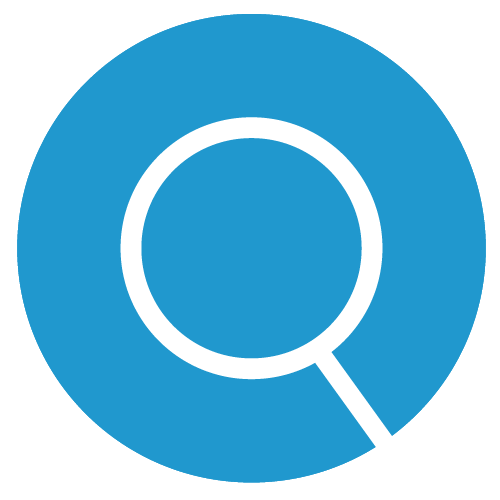Paycheck Calculator
Estimate your take-home pay with our paycheck calculator. Enter your income and deductions to see a breakdown of your earnings, taxes, and other withholdings at a glance.
Want to optimize your paycheck? Consider adjusting your withholdings or exploring tax-advantaged accounts.
Learn more about tax planningPaycheck Calculator: Estimate Your Take-Home Pay
Decoding your paycheck can feel like cracking a complex code. But don’t worry – we’re here to guide you through using this paycheck calculator and understanding what the results mean for your wallet.
Related Calculators
How do I know my federal tax rate?
Your federal tax rate isn’t a simple flat percentage – it’s based on a progressive system of tax brackets. Here’s a detailed explanation of how to estimate it:
Steps to Determine Your Tax Bracket:
- Start with your annual gross income (before any deductions)
- Subtract your standard deduction
- Use the resulting number (your taxable income) to determine your tax bracket
Understanding Marginal Tax Rates:
It’s crucial to understand that these are marginal rates. You don’t pay that percentage on all your income, only on the amount within each bracket. Here’s how it works:
- You pay 10% on the first $11,600 of taxable income
- Then 12% on the next $35,550 (up to $47,150)
- Then 22% on the next $53,375 (up to $100,525)
- And so on for higher brackets
Example Calculation:
Let’s say you’re a single filer with a gross income of $75,000.
- Gross Income: $75,000
- Minus Standard Deduction: $75,000 – $14,600 = $60,400 (taxable income)
- Tax Calculation:
- 10% on first $11,600: $1,160
- 12% on $11,601 to $47,150: $4,266
- 22% on $47,151 to $60,400: $2,914.50
- Total Tax: $8,340.50
Effective Tax Rate: ($8,340.50 / $75,000) x 100 = 11.12%
While your highest marginal rate would be 22%, your effective tax rate (total tax divided by gross income) is lower due to the progressive system.
Federal Tax Brackets
| Tax Rate | Single Filers | Married Filing Jointly | Heads of Household |
|---|---|---|---|
| 10% | $0 – $11,600 | $0 – $23,200 | $0 – $16,550 |
| 12% | $11,601 – $47,150 | $23,201 – $94,300 | $16,551 – $63,100 |
| 22% | $47,151 – $100,525 | $94,301 – $201,050 | $63,101 – $100,500 |
| 24% | $100,526 – $191,950 | $201,051 – $383,900 | $100,501 – $191,950 |
| 32% | $191,951 – $243,725 | $383,901 – $487,450 | $191,951 – $243,700 |
| 35% | $243,726 – $609,350 | $487,451 – $731,200 | $243,701 – $609,350 |
| 37% | $609,351+ | $731,201+ | $609,351+ |
Remember, these are marginal rates. You don’t pay that percentage on all your income, only on the amount within each bracket.
For more accurate calculations, consider factors like tax credits, additional deductions, and state taxes. Consult with a tax professional for personalized advice.
What should I input for my state tax rate?
State tax rates vary widely across the U.S. Some states have no income tax, while others have graduated systems similar to federal taxes. Here’s what to do:
Check your state’s department of revenue website for current tax rates
If your state has tax brackets, estimate your rate based on your taxable income
For states with flat tax rates, simply enter that percentage
If your state has no income tax, enter 0%
Why are Social Security and Medicare rates preset?
These rates are standardized for most employees across the U.S.
Social Security and Medicare Tax Rates
- Social Security: 6.2% on the first $168,600 of earnings
- Medicare: 1.45% on all earnings
Note:
High earners pay an additional 0.9% Medicare tax on earnings above certain thresholds:
- Single filers: over $200,000
- Married filing jointly: over $250,000
Remember that employers match these contributions, effectively doubling the amount paid into these programs for each employee.
How do I account for my 401(k) contributions?
401(k) contributions affect your take-home pay and potentially your tax bracket. Here’s how to factor them in:
Calculate your gross pay first without 401(k) deductions
Note the federal tax rate
Subtract your 401(k) contribution from your gross pay
Recalculate your federal tax rate with this lower taxable income
Use this new rate in the calculator for a more accurate result
What if my actual paycheck doesn’t match the calculator results?
Don’t panic! There could be several reasons for the discrepancy:
Additional deductions: Health insurance, life insurance, or other benefits
Withholding adjustments: Your W-4 form might be resulting in over- or under-withholding
Local taxes: Some cities or counties have additional income taxes
Overtime or bonuses: These can affect withholding rates
Pro Tip:
Use your most recent pay stub to fine-tune the calculator inputs. This will help you get the most accurate projection of future paychecks.
How can I use this calculator to improve my finances?
This calculator is more than just a number cruncher – it’s a powerful financial planning tool. Here’s how to make the most of it:
Test a raise: Input a higher salary to see how a potential raise would affect your take-home pay
Optimize 401(k) contributions: Adjust contribution percentages to find the sweet spot between current needs and future savings
Explore tax impacts: See how changes in your filing status or moving to a different state could affect your net pay
Plan for deductions: Estimate the impact of increasing pre-tax deductions like HSA contributions
Budget accurately: Use the net pay figure as the foundation for a realistic monthly budget
Smart Ways to Use Your Paycheck Calculator
Remember:
While this calculator provides valuable insights, everyone’s financial situation is unique. For personalized advice, especially regarding tax strategies or major financial decisions, consider consulting with a qualified financial advisor or tax professional.
Ready to take control of your paycheck?
Now that you understand how to use the paycheck calculator and interpret its results, it’s time to put this knowledge into action.
Start by inputting your current salary and deductions, then experiment with different scenarios to see how they could impact your financial future.